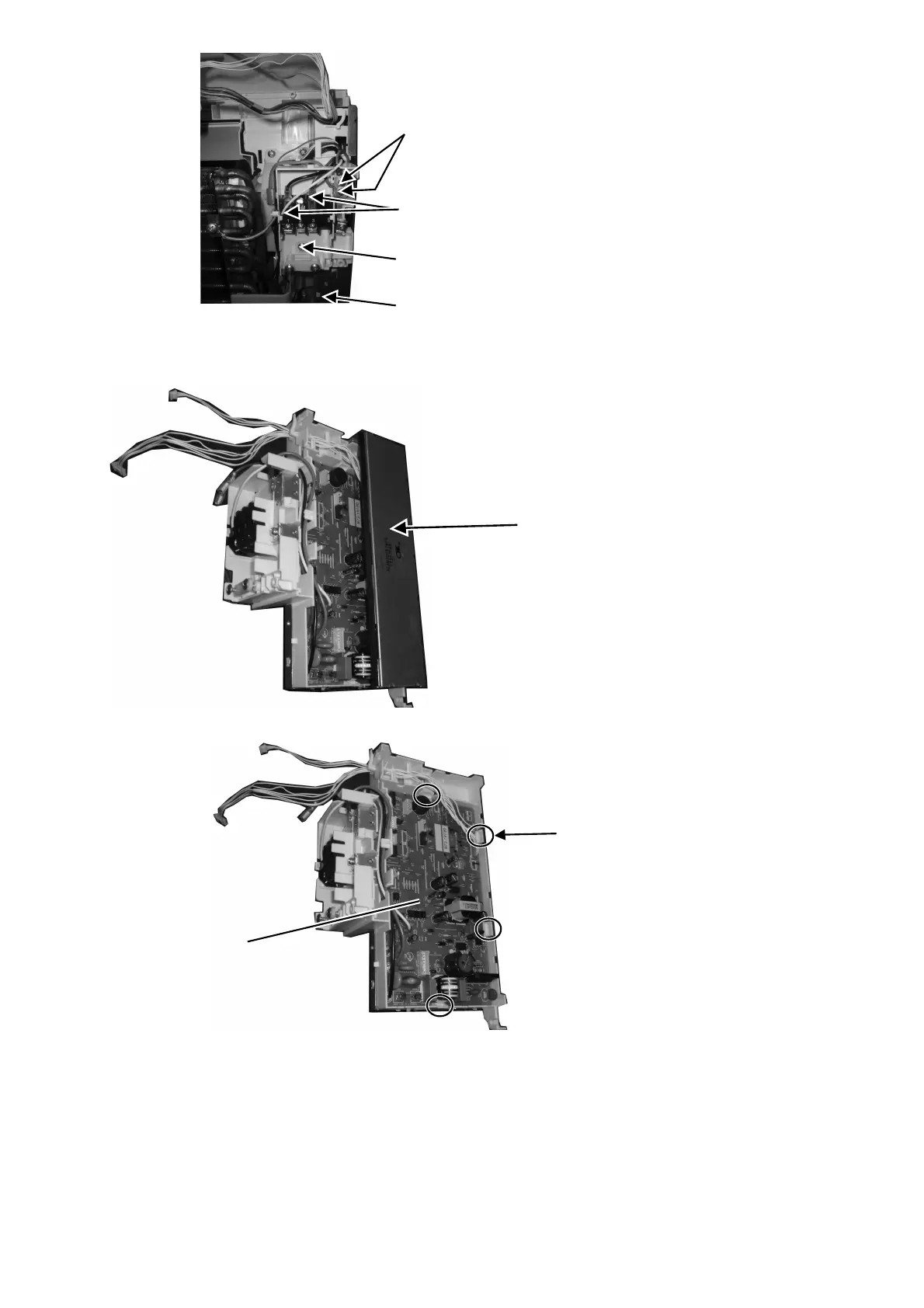128
2. Release the 2 screws of
the earth grounding terminal.
3. Detach the 2 terminal black & red color.
4. Release the screw of the Terminal Board.
5. Release the screw at bottom of the
Control Board and then slide out hold
Control Board.
6. Remove the Control Board plate.
7. Detach the Main PCB
from the 4 hooks.
Main PCB
