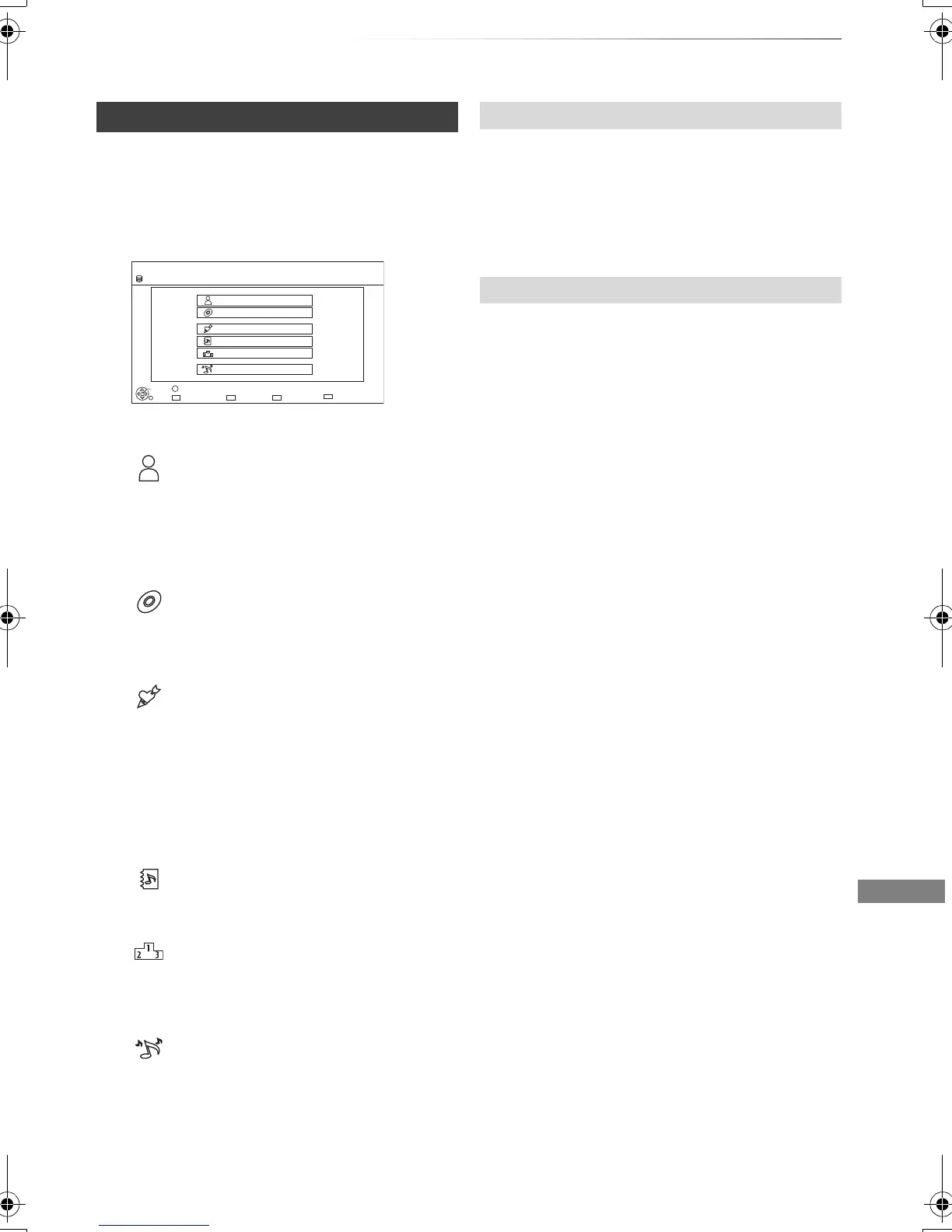Music
VQT4C69
61
[HDD]
1 Press [FUNCTION MENU].
2 Select “Music” in “Playback Contents”, then
press [OK].
3 Select the item, then press [OK].
1 Select the initial of the artist.
2 Select the name of the artist, then press
[OK].
3 Select the album, then press [OK].
1 Select the initial of the album.
2 Select the album, then press [OK].
Tracks registered in “My Favourites”.
• Registering a track to the “My Favourites”.
(Up to 99 tracks)
While the Track List screen is displayed:
Select the track, then press the green
button.
Select the playlist, then press [OK].
• Tracks most often played recently (up to
30 tracks).
Random playback of all tracks.
4 Select the track, then press [OK].
1 On the DIRECT NAVIGATOR (Music Menu)
screen:
Press the red button.
2 Select “VIDEO” or “PHOTO”, then press [OK].
On the Track List screen:
1 Select the track, then press [OPTION].
2 Select “Information”, then press [OK].
Playing music recorded on HDD
Artists
Albums
My Favourites
Playlists
Frequently Played
Random Play
DIRECT NAVIGATOR
Music Menu MUSIC
OK
RETURN
Please select to access music.
Artists
Frequently Played
Albums
Total Tracks 53
HDD
Random Play
My Favourites
OPTION
Playlists
VIDEO / PHOTO
Switching to the VIDEO or PHOTO screens
Showing Information
DMRBWT720GZ_eng.book 61 ページ 2012年2月28日 火曜日 午後1時15分
