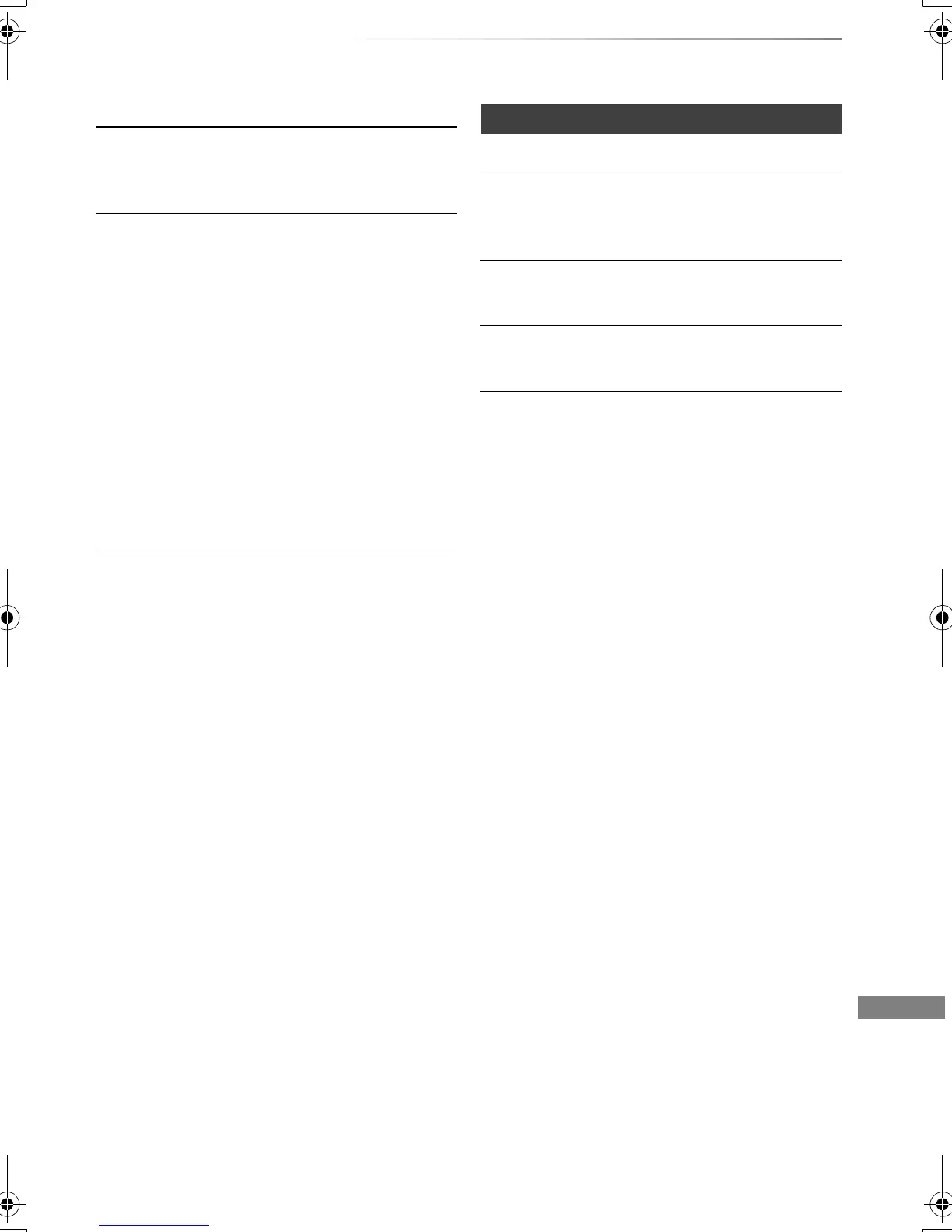Convenient functions
VQT4C69
87
Audio Delay
Mis-sync between the video and audio is
corrected by delaying the audio output.
Audio Type for Digital Broadcast
If the programme has more than one track
(Dolby Digital, HE-AAC, etc.), you can set
priorities.
• This setting will give effect in the following
conditions.
- The default setting when watching
broadcasts.
- The default setting when playing back the title
recorded in DR mode.
- File Conversion (> 46)
- Normal speed copy from the title recorded in
DR mode. (> 48)
Audio for HG / HX / HE / HL / HM Recording
If the programme has multi channel audio,
priority is given to what you select.
• This setting will give effect in the following
cases.
- File Conversion (> 46)
- Normal speed copy in HG, HX, HE, HL or HM
mode from a title recorded in DR mode.
(> 50, 53)
Display
On-Screen Information
Select the time until the channel information
screen (> 26) disappears automatically.
Unit’s Display
Changes the brightness of the unit’s display.
Screen Saver
This is to prevent burn-in on the screen.
Teletext
Select the Teletext (> 26) display mode.
DMRBWT720GZ_eng.book 87 ページ 2012年2月28日 火曜日 午後1時15分
