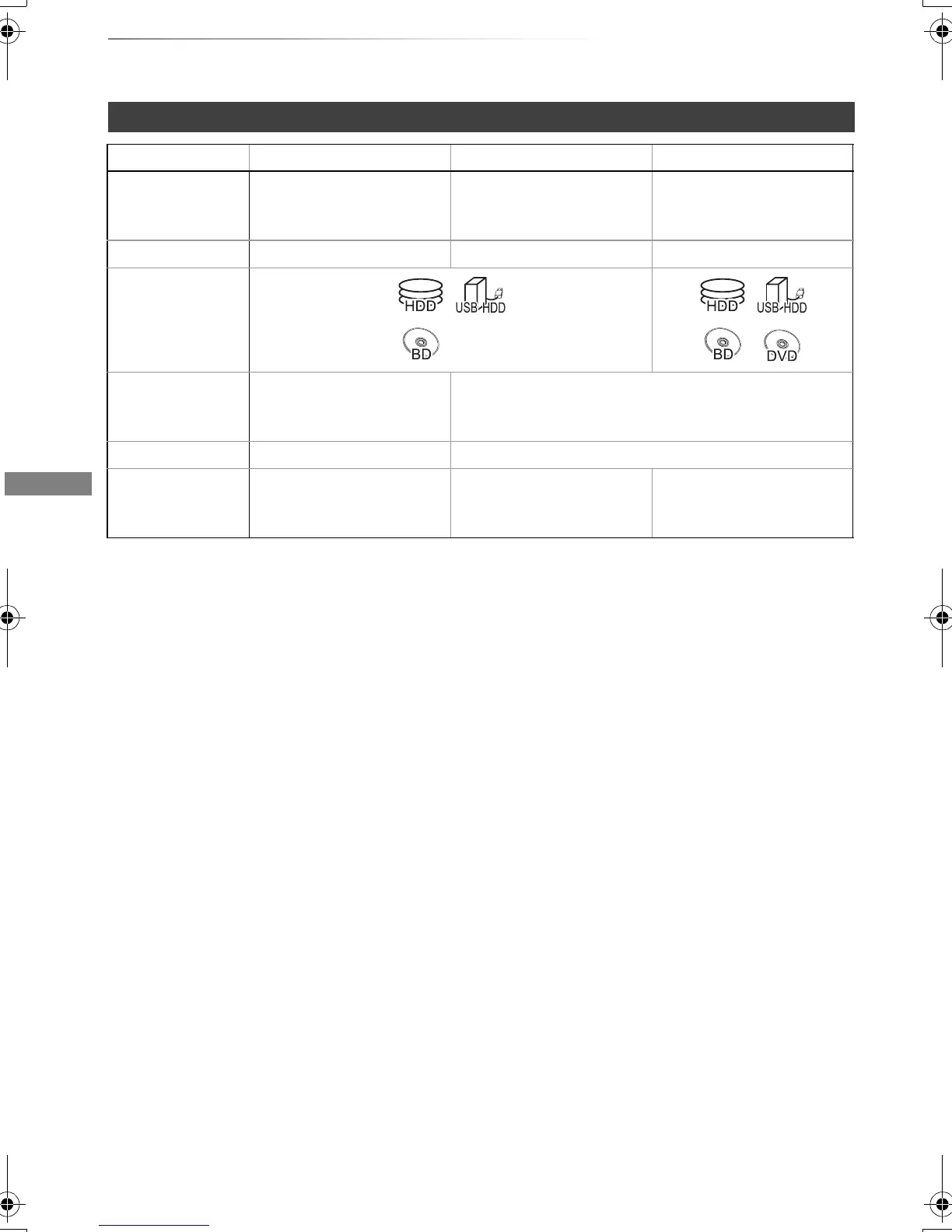Getting started
VQT4C69
8
HDD and media information
§1
The SD quality programme can not be converted to HD quality.
§2
You cannot select during play whether it appears or disappears.
Approximate recording times
Refer to “Recording modes and approximate recording times”. (> 112)
• FR (Flexible Recording Mode)
The unit automatically selects the best possible recording rate between XP and EP (8 hours).
Recording mode
Recording Mode DR HG/HX/HE/HL/HM XP/SP/LP/EP/FR
Feature Programmes can be
recorded in a nearly
perfect broadcasted state.
Recording can be done
with reduced recording
volume in HD quality.
Recording can be done
with reduced recording
volume in SD quality.
Quality Quality as the broadcast
High definition
§1
Standard definition
Recordable
media
Multiple audio
and Audio
Description
Record all multiple audio Record only one audio
Subtitles Can be recorded
Can be recorded (only one subtitle)
§2
Surround audio Surround audio as the
broadcast
Surround audio produced
by conversion of
broadcast audio format
Stereo audio
DMRBWT720GZ_eng.book 8 ページ 2012年2月28日 火曜日 午後1時15分
