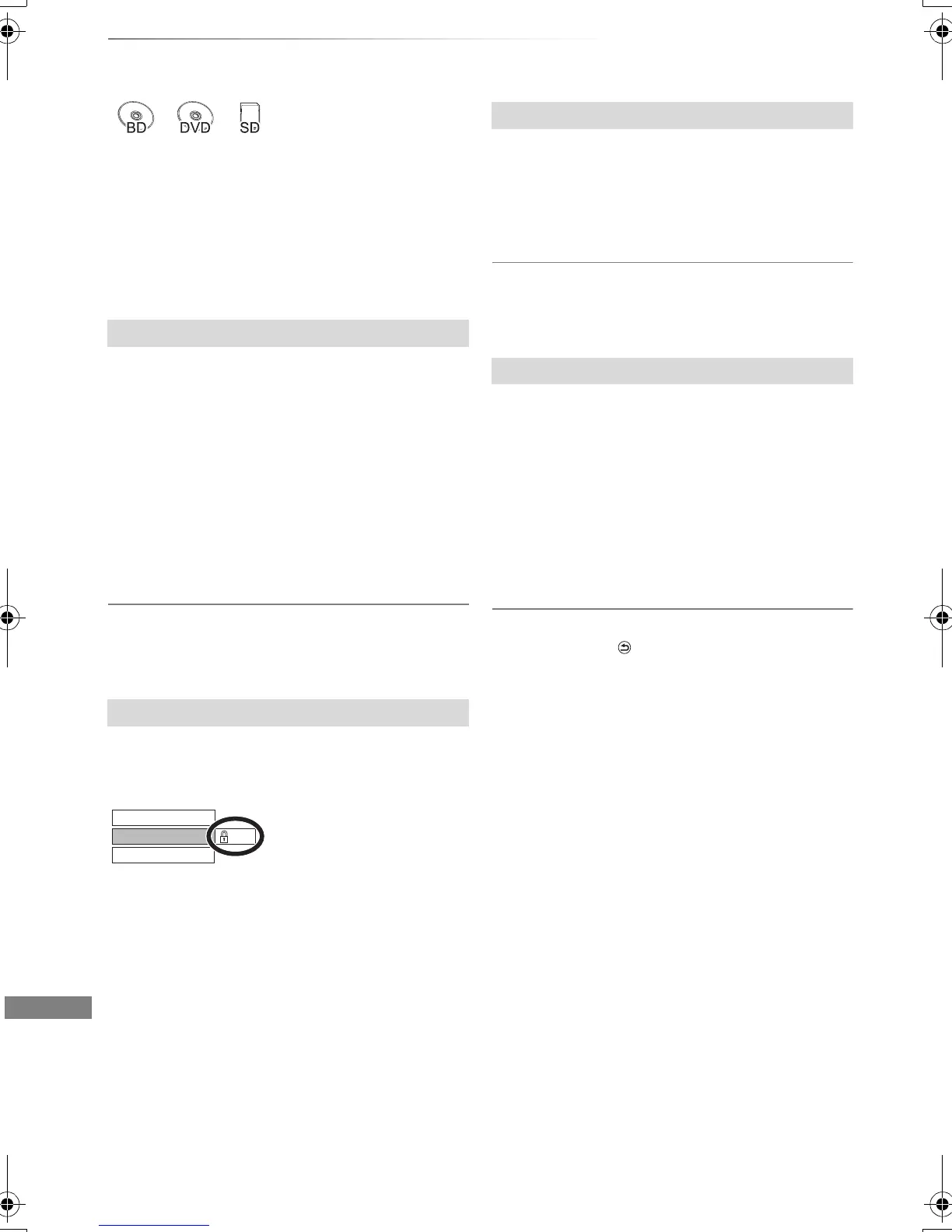Convenient functions
VQT4C69
70
Media management
1 Press [FUNCTION MENU].
2 Select “Others”, then press [OK].
3 Select the item, then press [OK].
• Selectable items will change depending on
the selected drive.
[BD-RE] [BD-R] [RAM] [DVD-R] [D VD-RW] [+R] [+RW]
This function is to name a disc.
Refer to “Entering text”. (> 95)
• The disc name is displayed in the Blu-ray Disc
Management/DVD Management window.
• [DVD-R] [DVD-RW] [+R] With a finalised disc, the
name is displayed on the Top Menu.
• [+RW] The disc name is displayed only if you
play the disc on other equipment after creating
Top Menu.
• Do not perform this operation before copying HD Video
(AVCHD format) to DVD-R or DVD-R DL. (> 55)
[BD-RE] [BD-R] [RAM]
Select “Yes”, then press [OK].
e.g.,
• To release the protection
Repeat the same steps.
• The screen icon will be switched to “Off”.
[BD-RE] [BD-R] [RAM]
1 Select “Yes”, then press [OK].
2 Select “Start”, then press [OK].
A message appears when finished.
3 Press [OK].
• Photo data (JPEG/MPO) or computer data cannot be
deleted.
[BD-RE] [RAM] [DVD-RW] [+RW] [SD]
[BD-R] [+R] (New disc only)
Formatting deletes all contents (including
computer data), and they cannot be restored.
Check carefully before proceeding.
1 Select “Yes”, then press [OK].
2 Select “Start”, then press [OK].
3 Press [OK].
[RAM] To stop formatting
Press [RETURN ].
• You can cancel formatting if it takes more than
2 minutes. The disc must be reformatted if you
do this.
• The contents are deleted when you format a disc or card
even if you have set protection.
• [RAM] Formatting normally takes a few minutes; however, it
may take up to a maximum of 70 minutes.
• Do not disconnect the AC mains lead while formatting.
This can render the disc or the card unusable.
• When a disc or card has been formatted using this unit, it
may not be possible to use it on any other equipment.
• It will become DVD Video format when a DVD-RW recorded
in DVD Video Recording format is formatted with this unit.
Disc Name
Disc Protection
On
Disc Name
Delete all titles
Disc Protection
Delete all titles
Format Disc/Format Card
DMRBWT720GZ_eng.book 70 ページ 2012年2月28日 火曜日 午後1時15分
