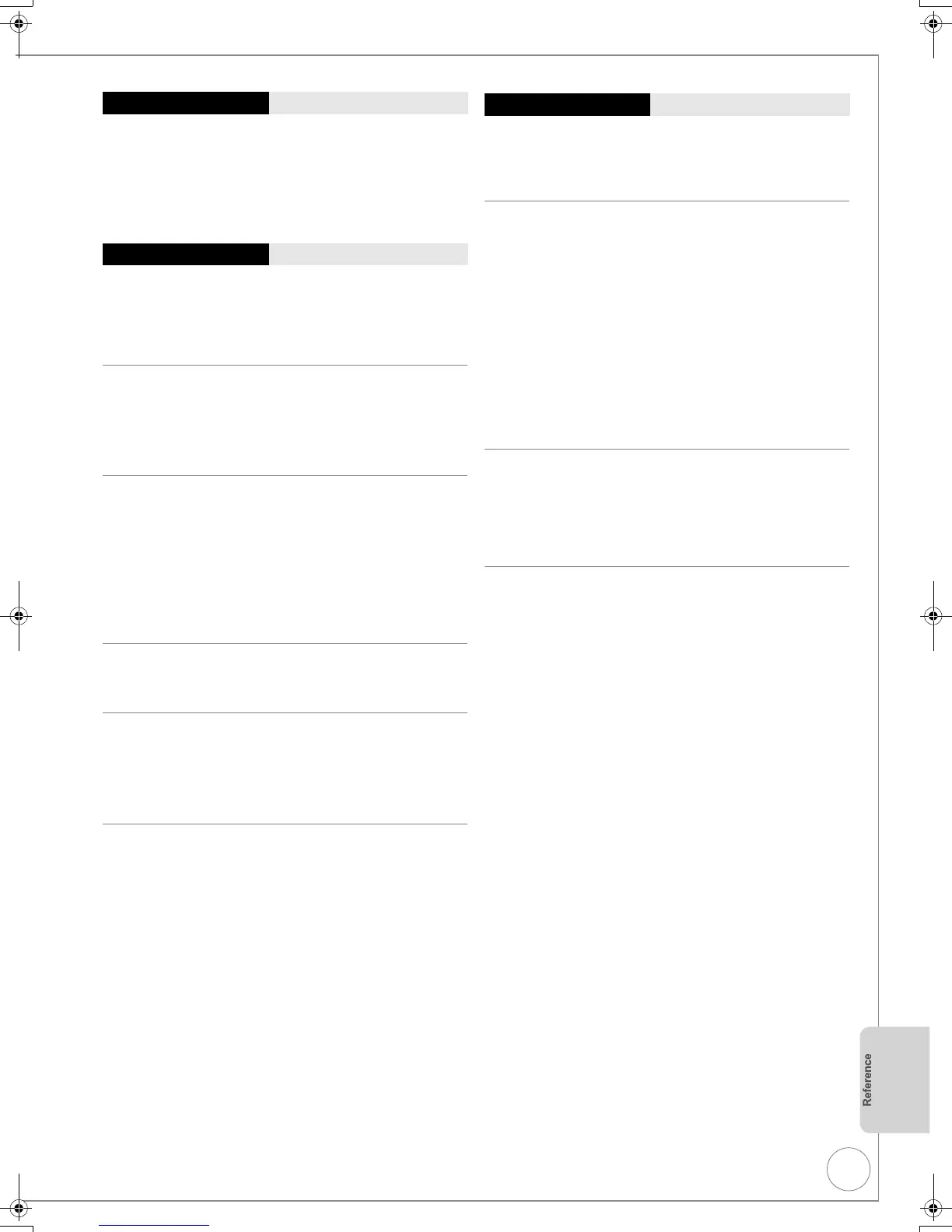VQT2J45
103
Tracks could not be copied to the HDD.
¾ If there are copyright protected tracks such as SCMS
restrictions, they will not be copied.
¾ Recording from CDs that do not conform to CD-DA
specifications (copy control CDs, etc.) cannot be
guaranteed.
¾ Bonus tracks may not be copied.
Cannot edit.
¾ You may not be able to edit on the HDD if there is no
available space.
Delete any unwanted titles to create empty space. (> 25,
52, 76)
Cannot format.
¾ The disc is dirty. Wipe with a damp cloth and then wipe dry.
(> 6)
¾ Disc may be defective or of poor quality.
¾ You tried formatting a disc that is not compatible with the
unit. (> 15, 16, 76)
Cannot create chapters.
Cannot mark the start point or the end point during
“Partial Delete” operation.
¾ The unit writes the chapter division information to the disc
when you turn it off or remove the disc.
The information is not written if there is an interruption in
the power.
¾ These operations are not possible with still pictures.
¾ You cannot set points if they are too close to each other.
You cannot set an end point before a start point.
Cannot delete chapters.
¾ [HDD] [RAM] When the chapter is too short to delete, use
“Combine Chapters” to make the chapter longer. (> 54)
The available recording time doesn’t increase even
after deleting titles on the disc.
¾ Available space on DVD-R, DVD-R DL, +R, or +R DL does
not increase even after deleting previous titles.
¾ Available space on DVD-RW (DVD-Video format) or +RW
increases when you delete the last title.
Cannot create a Playlist (Video).
¾ You cannot select all the chapters at once in a title if the title
also includes still pictures. Select them individually.
Cannot edit or format a card.
¾ Release the card’s protection setting. (With some cards,
the “Write Protection Off” message sometimes appears on
the screen even when protection has been set.) (> 76)
The contents of the card cannot be read.
¾ Remove the card from the slot and then insert again. If this
does not solve the problem, turn off and turn on the unit
again.
¾ The card format is not compatible with the unit. (The
contents on the card may be damaged.)
This unit is compatible with SD Memory Cards that meet
SD Card Specifications FAT12 and FAT16 formats, as well
as SDHC Memory Cards in FAT32 format. (> 17)
¾ The card contains a folder structure and/or file extensions
that are not compatible with this unit. (> 17, 18)
¾ You can use SD Memory Cards with capacities from 8 MB
to 2 GB and SDHC Memory Cards with capacities from 4
GB to 32 GB.
¾ This unit cannot play AVCHD format motion pictures or
MPEG4 on an SD card.
Copying, deleting, and setting protection takes a
long time.
¾ When there are a lot of folders and files, it may sometimes
take a few hours.
¾ When repeating copying or deleting, it may sometimes take
a long time. Format the disc or card. (> 76)
Can not copy JPEG files to disc.
¾ You can copy JPEG files from HDD to DVD-RAM or DVD-R
or from USB memory to DVD-RAM. (> 70)
Recording Issues: Music
Editing Issues: HDD & DVD
Editing Issues: Still Pictures
DMR-EX99VEB_VQT2J45.book 103 ページ 2010年1月7日 木曜日 午後1時41分
