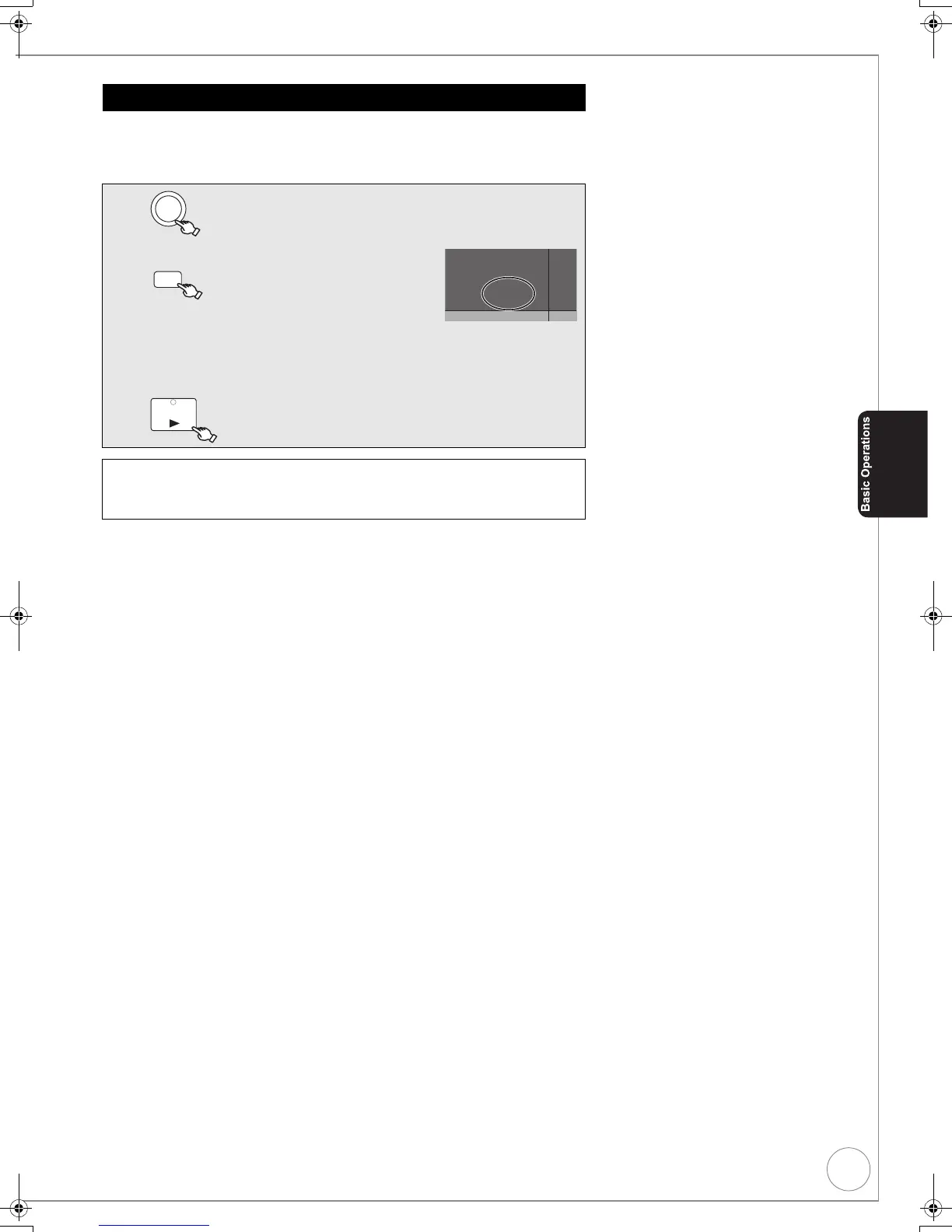VQT2J45
21
Playing a Video Cassette
Refer to “Advanced Video Cassette Playback” (> 40 to 41) for detailed
information on playback of video cassette.
[VHS]
1
to turn the unit on.
2
to select the VHS drive.
– The VHS indicator lights up on the unit.
3
Insert a cassette (> 89).
– Play starts automatically if you insert a cassette with the
accidental erasure tab removed.
4
Stopping Play
Press [∫].
Pausing Play
Press [;].
– Press again to restart play.
Notes
≥Tapes are automatically rewound once
they reach the end (except during Timer
recording, fast forwarding, etc.).
≥You may have to adjust the tracking for
tapes recorded on other VCRs (> 41). In
some cases, the picture quality may still
be inferior; this is due to format
constraints.
≥If “$” appears on the TV, the operation is
prohibited by the unit or video cassette.
DVD
VHS
DRIVE
SELECT
PLAY
DMR-EX99VEB_VQT2J45.book 21 ページ 2010年1月7日 木曜日 午後1時41分