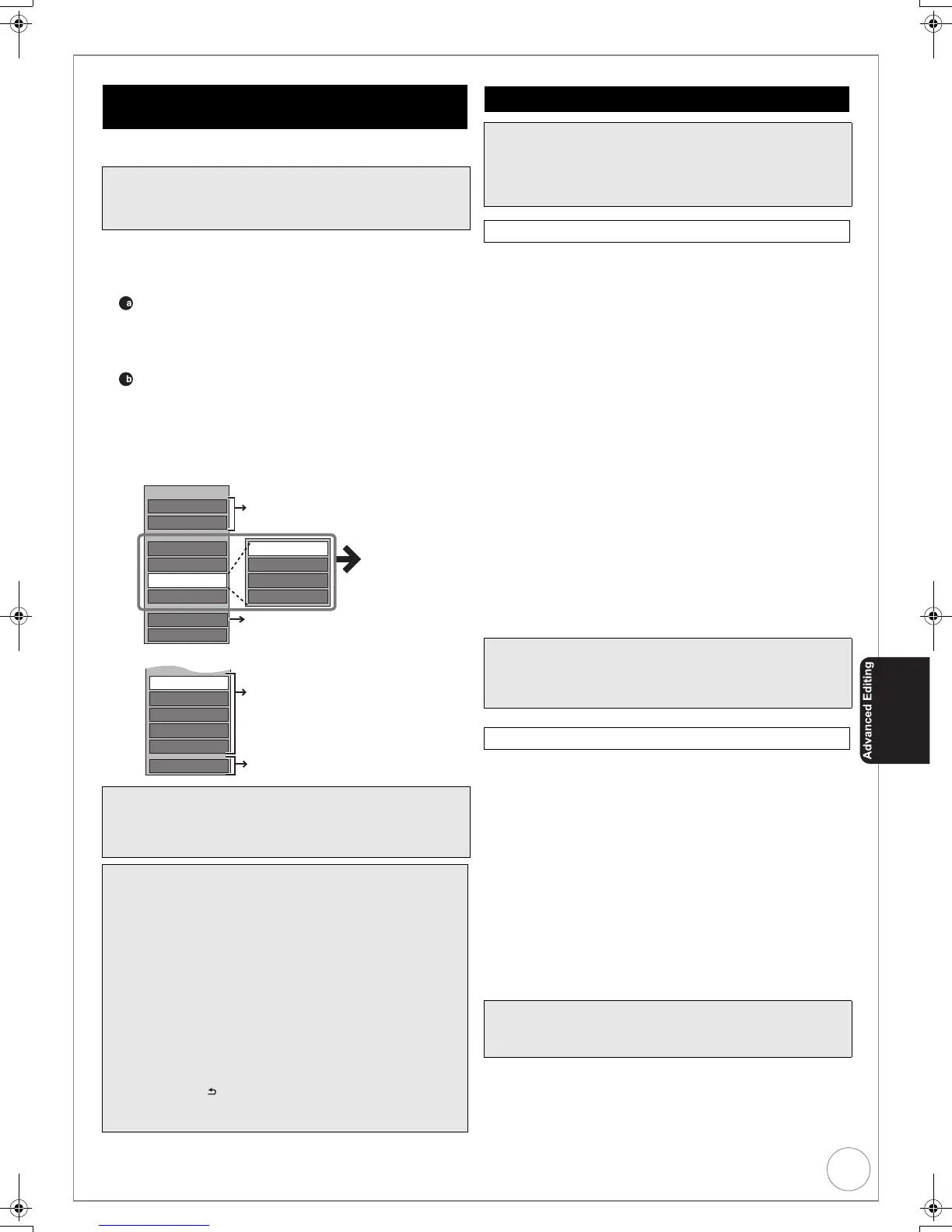VQT2J45
57
Still Pictures and Music—Editing
[HDD] [ RAM] [-R] (JPEG) [SD]
You can edit pictures and albums.
1 Press [DIRECT NAVIGATOR].
[HDD] [ RAM] When “PICTURE” is not selected, press the
“Green” button to select “PICTURE”.
Editing an album:
Press [3, 4, 2, 1] to select the album.
– Multiple editing (> below, Tips)
– When you want to create an album using “Create
Album”, press [OPTION] without selecting album.
Editing a still picture:
1. Press [3, 4, 2, 1] to select the album which
contains the still picture to edit, then press [OK].
2. Press [3, 4, 2, 1] to select the still picture.
– Multiple editing (> below, Tips)
3 Press [OPTION] to display the menu list.
≥ Items that cannot be selected are grey.
e.g., [H DD] Editing an album
e.g., [H DD] Editing a still picture
[HDD] [ RAM] [SD]
Perform steps 1 – 3 of “Accessing the Album (still picture)/
Picture View” (> left).
4 Press [3, 4] to select “Add Pictures” or “Create
Album”, then press [OK].
5 Press [2] to select “Start” or “Yes”, then press [OK].
6 Press [3, 4, 2, 1] to select the album containing
picture to add, then press [OK].
7 Press [3, 4]
to select “Select pictures to copy” or
“Copy all pictures”, then press [OK].
≥ If “Select pictures to copy” is selected
Press [3, 4, 2, 1] to select the picture, then press
[OK].
≥ If “Copy all pictures” is selected
All the still pictures in the album will be copied.
8 Press [1] to select “No” to finish copying, then press
[OK].
– If you want to continue copying, select “Yes”, then
repeat steps 6 – 7.
Only when you select “Create Album”
9 Press [2, 1] to select “Yes” or “No”, then press [OK].
≥ If “Yes” is selected
You can give a name for the album (> 51, Entering
Tex t).
≥ If “No” is selected
The album name is automatically given.
[HDD] [ RAM] [-R] (JPEG) [SD]
Important: Once deleted, contents cannot be recovered.
≥ When deleting an album, non-picture files in the album will
also be deleted. (This does not apply to subordinate folders in
the album.)
≥ [-R] Available space does not increase even after pictures are
deleted.
Perform steps 1 – 3 of “Accessing the Album (still picture)/
Picture View” (> left).
≥ When editing an album, press [3, 4] to select “Edit Album”,
then press [OK] after step 3.
4 Press [3, 4] to select “Delete Album” or “Delete
Picture”, then press [OK].
5 Press [2] to select “Delete”, then press [OK].
Accessing the Album (still picture)/Picture
View
Preparation:
≥
Press [DRIVE SELECT] to select the HDD, DVD or SD drive.
≥ [RAM] [S D] Release protection (disc, card > 76, Setting
Protection)
Notes
≥ You cannot edit still pictures recorded on DVD-R DL, CD-R/
CD-RW and USB memory.
≥ You cannot edit still pictures recorded on finalised DVD-R.
Tips
To view other pages
Press [
3
,
4
,
2
,
1
] to select “Previous” or “Next”, then press [OK].
– You can also press [:, 9] to view other pages.
Multiple editing
[Only Delete Album, Delete Pictures, Change Date (Only
when the “Picture (JPEG) View” screen is displayed), Set up
Protection, Cancel Protection, Copy to DVD, Copy to HDD]
Select with [3, 4, 2, 1], then press [;]. (Repeat.)
– A check mark appears. Press [;] again to cancel.
To select all albums
Press [∫]. After confirmation message appears, press [2, 1]
to select “Yes”.
To return to the previous screen
Press [RETURN ].
To exit the menu screens
Press [DIRECT NAVIGATOR].
2
2
Slideshow Settings
Add Pictures
Create Album
Edit Album
Copy to DVD
VIDEO/MUSIC
Start Slideshow
Change Date
Set up Protection
Cancel Protection
Delete Album
Playlist View
Refer to “Album
(still picture)/
Picture
Operations”
(> right)
Start Slideshow/Slideshow
Settings (> 44, 45)
Switch to Playlists (Picture)
(> 60)
Properties
Change Date
Set up Protection
Cancel Protection
Album View
Delete Pictures
You can go back to the Album View.
Refer to “Album (still picture)/
Picture Operations” (> right).
Album (still picture)/Picture Operations
Notes
≥ Timer recordings do not start when performing “Change
Date”, “Copy to DVD”, “Copy to HDD”, “Add Pictures” or
“Create Album”.
Add Pictures/Create Album
Notes
≥ [RAM] [S D]
“Add Pictures” is available only for the folders conforming to
DCF.
Delete Album/Delete Pictures
Notes
≥ If you want to delete sample pictures, perform “Cancel
Protection” and then delete them. (> 55)
DMR-EX99VEB_VQT2J45.book 57 ページ 2010年1月7日 木曜日 午後1時41分
