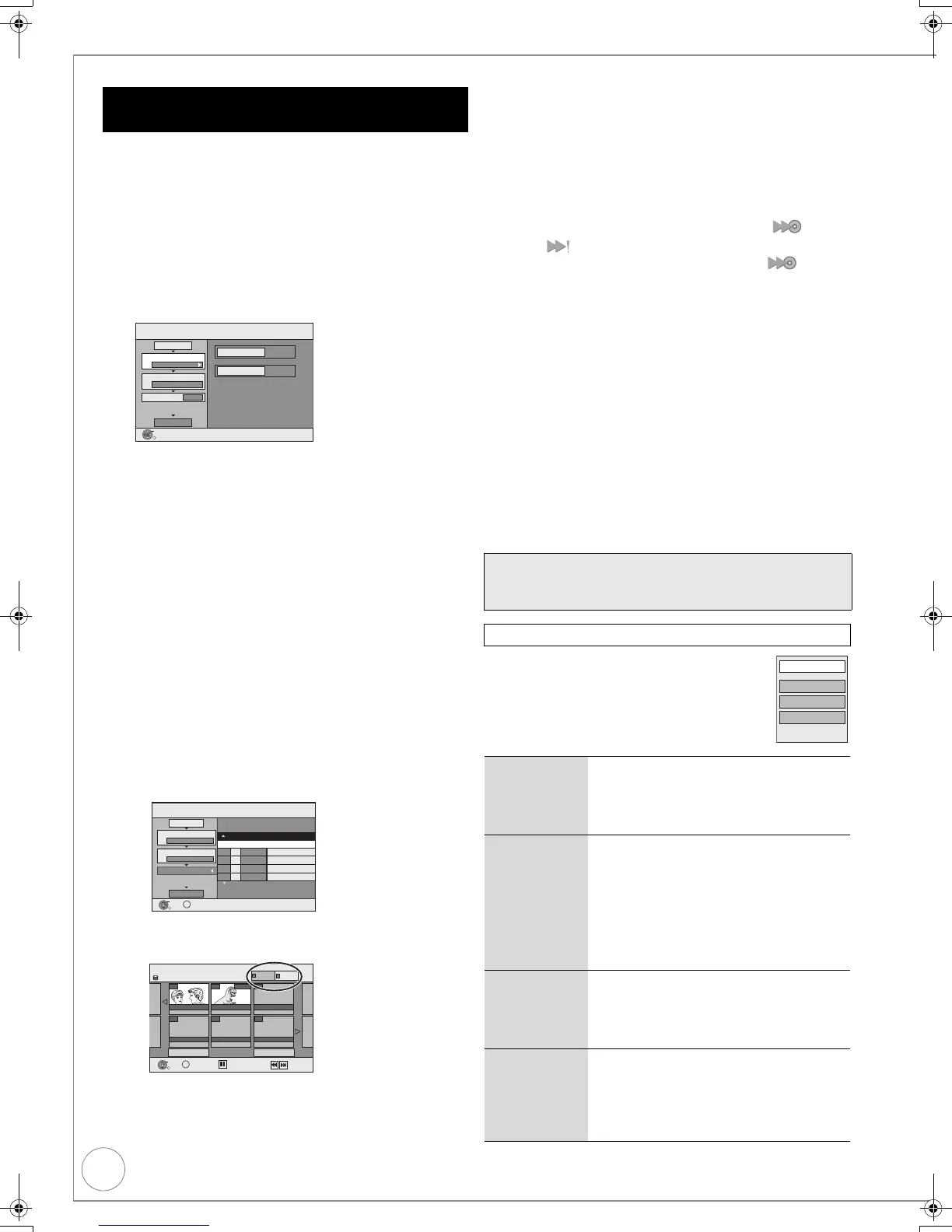66
VQT2J45
Copying Titles or Playlists (Video)
[HDD] > [ RAM] [- R] [ -R] DL] [-RW‹V›] [+R] [+R]DL] [+RW] [VHS]
[RAM] [ -RW‹V R› ] [+RW] > [HDD] [VHS]
[SD] > [HDD] [RAM]
You can order titles and Playlists (Video) as desired for copy to
disc or tape.
See also “Before copying” (> 64).
1 Press [FUNCTION MENU].
2 Press [3, 4] to select “Copy”, then press [OK].
3 Press [3, 4] to select “Advanced Copy”, then press
[OK].
– If you are not going to change the registered list, press [4]
several times (> step 7).
4 Set the copy direction.
– If you are not going to change the copying direction, press [4]
(> step 5).
1 Press [3, 4] to select “Copy Direction”, then press [1].
2 Press [3, 4] to select “Source”, then press [OK].
3 Press [3, 4] to select the drive, then press [OK].
4 Press [3, 4] to select “Destination”, then press [OK].
5 Press [3, 4] to select the drive, then press [OK].
6 Press [2] to confirm.
5 Set the recording mode.
– If you are not going to change the recording mode, press [4]
(> step 6).
1 Press [3, 4] to select “Copy Mode”, then press [1].
2 Press [3, 4] to select “Format”, then press [OK].
3 Press [3, 4] to select “VIDEO”, then press [OK].
4 Press [3, 4] to select “Recording Mode”, then press [OK].
5 Press [3, 4] to select the mode, then press [OK].
6 Press [2] to confirm.
6 Register titles and Playlists (Video) for copy.
– If you are going to copy a registered list without making any
changes to it (> step 7).
1 Press [3, 4] to select “Create List”, then press [1].
2 Press [3, 4] to select “New item”, then press [OK].
3 Press the “Red” button to select “VIDEO” or press the “Blue”
button to select “Playlists”.
4 Press [3, 4, 2, 1] to select the title or Playlists (Video),
then press [;].
A check mark is displayed. Repeat this step until you select all
necessary items.
– Press [;] again to cancel.
– The items will be copied in the order of the copying list. If
you want to specify the order, repeat selecting one item at a
time.
– When you switch between the “VIDEO” and “Playlists” tab,
the check mark is cancelled.
– When copying to a disc using high speed mode,
[-R] [-R]DL] [-RW‹V›]: only items indicated with “ ” or
“ ” can be registered.
[+R] [+R]DL] [+RW]: only items indicated with “ ” can be
registered.
– To view other pages (> 67)
5 Press [OK] to confirm.
– To edit the copying list (> below)
(Except for
[VHS]
) You cannot start copying when the value of the
“Size” exceeds 100% (“Destination Capacity:” is not sufficient)
(
>
67, About the data size for copying).
6 Press [2] to confirm.
7 Press [3, 4] to select “Start Copying”, then press
[OK].
8 Press [2] to select “Yes”, then press [OK] to start
copying.
[HDD] > [-R] [-R]DL] [-RW‹V›] [+ R] [+R]DL]
Press [2, 1] to select “Copy & Finalise” or “Copy
Only”, then press [OK].
– If “Copy & Finalise” is selected
After finalising, the discs become play-only and you can also
play them on other DVD equipment. However, you can no
longer record or edit.
Select the item in step 6–5 (> above)
6–6 Press [OPTION].
Copying using the copying list
—Advanced Copy
Copy
HDD
DVD
1
2
3
Source
Destination
Cancel All
Copy Direction
Copy Mode
Create List
Start Copying
HDD DVD
VIDEO High Speed
0
Select the copy direction.
OK
RETURN
Page 01/01
Copy
Create copy list.
Size: 0MB
Destination Capacity: 4343MB
No. Size
New item (Total=0)
1
2
3
Cancel All
Copy Direction
Copy Mode
Create List
Start Copying
HDD DVD
VIDEO High Speed
Name of item
( 0%)
OK
RETURN
OPTION
HDD
Create List All Titles
Previous Page 02/02 Next
007
BBC 1 10/10 FRI
008
- - -
- - - - - - - - -
OK
RETURN
OPTION
Previous
Next
Playlists
VIDEO
Select
BBC 1 11/10 SAT
0:30(XP)
Notes
≥ It is not possible to copy to DVD-R that already contains
JPEG files.
Edit the copying list
Delete All
Delete all items registered on the copying list.
1. Press [3, 4] to select “Delete All”, then
press [OK].
2. Press [2] to select “Yes”, then press
[OK].
Add Add new items to the copying list.
1. Press [3, 4] to select “Add”, then press
[OK].
2. Press [3, 4, 2, 1] to select the title or
Playlists (Video), then press [;].
A check mark is displayed. Repeat this
step until you select all necessary items.
≥Press [;] again to cancel.
3. Press [OK].
Delete Delete the selected items.
1. Press [3, 4] to select “Delete”, then
press [OK].
2. Press [2] to select “Yes”, then press
[OK].
Move Move selected items or change the order of
items on the copying list.
1. Press [3, 4] to select “Move”, then
press [OK].
2. Press [3, 4] to select the destination,
then press [OK].
Add
Delete
Move
Delete All
DMR-EX99VEB_VQT2J45.book 66 ページ 2010年1月7日 木曜日 午後1時41分
