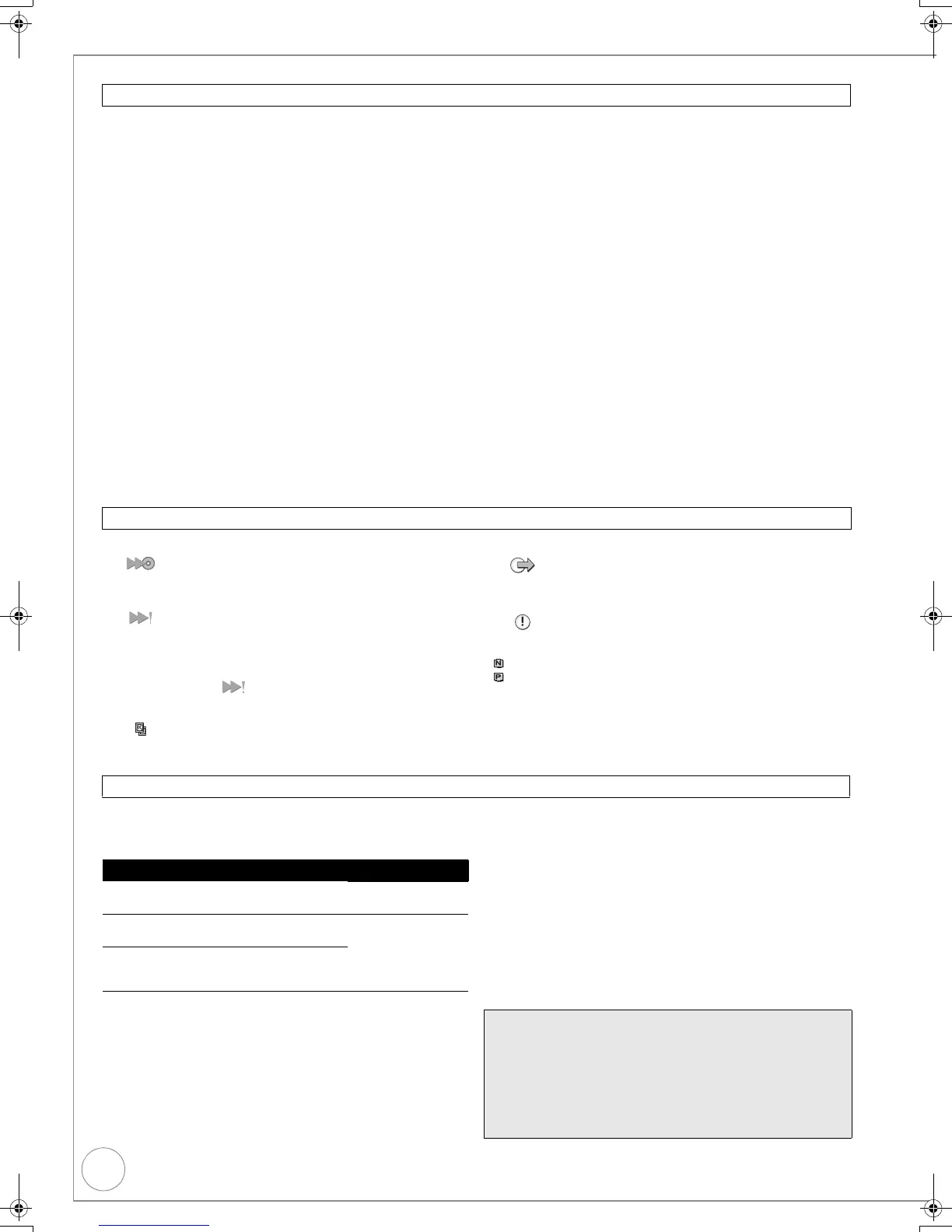64
VQT2J45
Copying Titles or Playlists (Video)
Regarding copying to DVD-R DL (Dual Layer, single-sided)
and +R DL (Double Layer, single-sided)
When not copying in high speed mode, titles are temporarily
copied at normal speed to the HDD and then copied at high
speed to DVD-R DL and +R DL. The titles that were temporarily
copied to the HDD are then deleted.
You cannot copy to DVD-R DL and +R DL in the following
cases.
– When there is not enough free space on the HDD. (When
copying to a new blank disc, if you intend to fill a new disc
when copying to it, the equivalent of up to 4 hours of free
space in SP mode is needed on the HDD.)
– When the number of titles recorded to the HDD and the
number of titles to be copied to the DVD-R DL and +R DL is
greater than 499 in total.
When playing a title recorded on both layers, video and audio
may momentarily cut out when the unit is switching layers.
(> 15)
Regarding copying of the broadcasts that allow “One time
only recording”
You can copy a recorded title to a CPRM (> 104) compatible
DVD-RAM, however, the title is deleted from the HDD.
≥
Titles or Playlists (Video) cannot be copied from DVD-RAM to the
HDD.
≥ Titles will not be copied if they are protected (> 53).
≥ You cannot copy Playlists (Video) created from “One time
only recording” titles.
≥ Titles with recording limitations and Playlists (Video) cannot
be registered on the same copying list.
Regarding copying from VHS
≥ If you want to copy to the HDD and then to [-R] [-R]DL] [-RW‹V›]
[+R] [+R]DL] [+RW] in high speed mode, set “Recording Format”
to “Video format” before recording to the HDD.
≥ If a part of a tape recorded in AUTO mode is copied to the
HDD or a disc, noise may appear on that part.
≥ SECAM recorded VHS tapes cannot be played on this unit.
To copy a SECAM recorded VHS tape (> 68)
Regarding copying to VHS
≥ When copying “One time only recording” titles to VHS, the
copy guard signal is also copied.
– Even when copying to tape the title may not be copied
correctly because of the copy guard. When copying it to
HDD or a disc again, the area where the copy guard signal
was recorded is not copied.
The following icons give more information about copy restrictions of the title.
Speed and recording mode when copying
[HDD] ,-. [RAM]: High speed
[HDD] > [-R] [-R]DL] [-RW ‹V ›] [+R] [+R]DL] [+RW]: Refer to the
following table.
§
In the following cases, even if “Recording Format” is set to
“Video format”, copy will perform at normal speed.
≥[+R] [+R]DL] [+ RW ] When the copying source was recorded in
“EP” or “FR (recordings 5 hours or longer)” mode.
≥When the copy destination (disc) does not have enough
space.
≥When the title aspect for the copying source is 16:9:
– [+R] [+ R]D L] [+RW]
– [-R] [-R]DL] [-RW ‹V ›] copying source was recorded in “EP”
or “FR (recordings 5 hours or longer)” mode.
[HDD] > [VHS] : Normal speed only
[RAM] [-R] [-R]DL] [-RW ‹V ›] [+ R] [+R]DL] [+RW]> [VHS] :
Normal speed only (select recording mode in VHS drive before
copying)
Copy restrictions
COPY Navigator/Copying list icons and functions
Titles and Playlists (Video) that can be copied in
high speed mode to DVD-R, DVD-R DL, DVD-RW
(DVD-Video format), +R, +R DL, +RW
Titles and Playlists (Video) that can be copied in
high speed mode to DVD-R, DVD-R DL, DVD-RW
(DVD-Video format) (However, titles and Playlists
(Video) cannot be copied in high speed mode to
+R or +RW)
[+R]DL] is displayed, but copy cannot be
performed, even in normal speed mode.
Title with “One time only recording” restriction
(> 26, Copy-once recording)
Titles deleted from the HDD by “One time only
recording” restriction after copying. (> 26, Copy-
once recording)
Title or Playlists (Video) contains still picture(s)
≥ Still picture(s) cannot be copied.
(NTSC)
(PAL)
Title or Playlists (Video) recorded using a different
encoding system from that of the TV system
currently selected on the unit.
≥ Titles and Playlists (Video) displaying these
marks cannot be selected.
Before copying
“Recording Format” setting (> 80) Copy speed
Only titles recorded with “Recording Format”
set to “VR format.
§
High speed
Only titles recorded with “Recording Format”
set to “Video format”.
Normal speed
When making a copy of multiple titles that
were recorded with “Recording Format” set to
“Video format” and “VR format”.
Notes
≥ Titles and Playlists (Video) recorded using a different
encoding system (PAL or NTSC) from the TV system
currently selected on the unit cannot be copied.
≥ [-R] Video cannot be copied to a disc with still pictures
(JPEG) already recorded on it.
≥ [-R] Still images cannot be copied to a DVD-R disc with
video already recorded on it.
DMR-EX99VEB_VQT2J45.book 64 ページ 2010年1月7日 木曜日 午後1時41分
