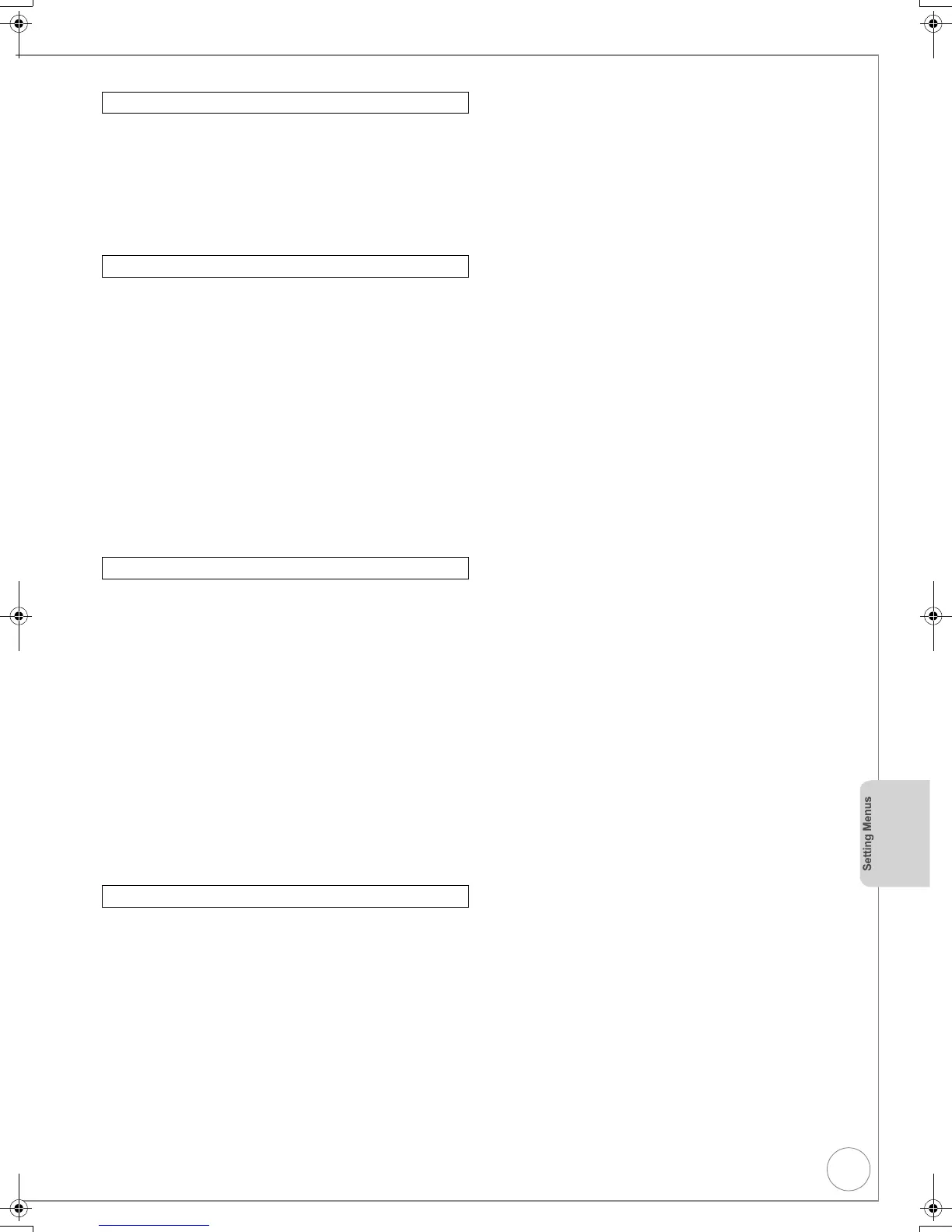VQT2J45
75
[HDD] [RAM] [-R] [-R]DL] [-RW‹V›] [+R] [+R]DL ] [+RW] [DVD-V] [-RW ‹VR›]
[CD] [V CD]
Repeat Play
This function works only when the elapsed play time is
displayed.
Select the item for repeat play. Depending on the disc, the items
that can be selected will differ.
Select “Off” to cancel.
[HDD] [RA M] [-R] [-R]D L] [-RW‹V›] [+R] [+R]DL] [+ RW] [DVD- V] [-RW‹VR›]
You can change the noise reduction setting and reduce picture
degration when playing discs or of images from the connected
device.
Playback NR
“On” reduces noise and picture degradation while playing.
You can change the settings of audio when receiving the multi-
audio broadcast, and also change the settings of sound effect
when playing discs.
DVB Multi Audio
[MPEG Audio only]
If more than one audio channel is output, you can set the
desired channel before recording.
≥ DVB Multi Audio cannot be selected during playback or
recording.
≥ Depending on the broadcast, the items that can be selected
will differ.
English 1/ English 2
Dialogue Enhancer
[HDD] [RAM] [-R] [-R]DL] [-RW‹V›] [+R] [+R]DL ] [+RW] [DVD-V] [-RW ‹VR›]
and DivX
(Dolby Digital, 3-channel or over only, including a centre
channel)
When “On”, the volume of the centre channel is raised to make
dialogue easier to hear.
Position
Change where this menu screen appears on your TV.
Play Menu
Picture Menu
≥ On: Reduces noise and picture degradation.
≥ Off: Video is played back as it is.
Copy NR
Reduces the noise while recording.
≥ Automatic: Noise reduction only works on picture input
from a video tape.
≥ On
: Noise reduction works for any video input.
≥ Off: Noise reduction is off. Select when you want to
record input as is.
Sound Menu
Other Menu
DMR-EX99VEB_VQT2J45.book 75 ページ 2010年1月7日 木曜日 午後1時41分