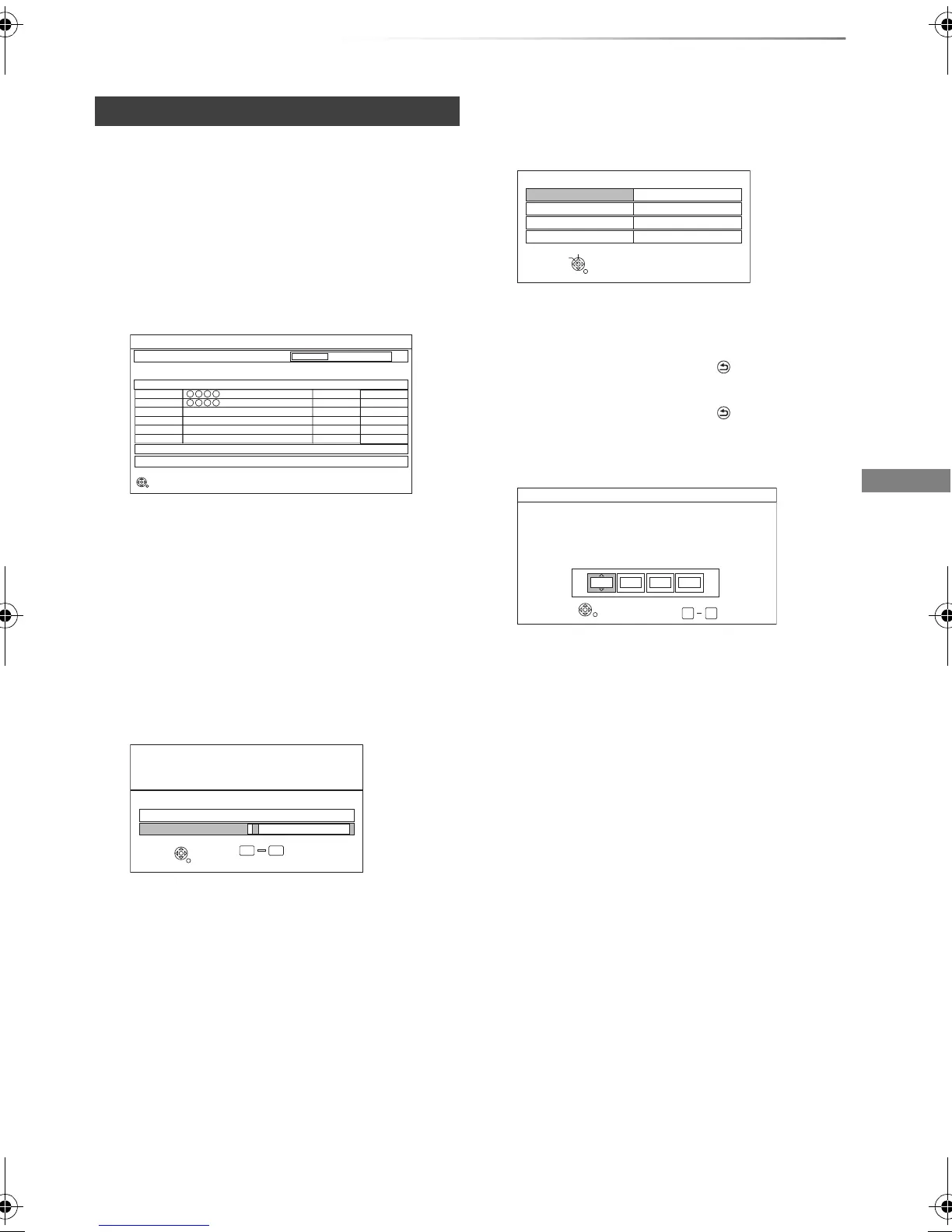Getting started
VQT4E90
19
1 Turn on the TV, then select the appropriate
AV input to suit the connections to this unit.
2 Press [Í] on the remote control or [Í/I] on
this unit.
• The Easy Setting will start at the initial
power on.
• The Auto Setup screen appears. It takes
about 3 minutes.
After tuning has been completed, clock will
be set automatically.
• If the region selection screen appears,
select repeatedly until you reach the
available region.
• If the clock setting screen appears, set the
time manually (> 82, Clock).
3 Enter the PIN.
This PIN will be used only for the Owner
ID-Data Entry screen.
1 Press the number buttons to enter 4-digit
PIN.
2 Repeat step 1 to confirm.
• Make a note of PIN in case you forget it.
The PIN number cannot be reset.
• Steps 3 – 5 will be skipped in the Easy
Setting after “Shipping Condition”
(> 83) is performed. (> go to step 6 on
page 20)
4 Set the Owner ID-Data Entry (“NAME”,
“HOUSE NO” and “POSTCODE”).
e.g.,
1 Select the item, then press [OK].
2 Select the character, then press [OK].
Repeat this step.
3 Press [BACK/RETURN ].
4 Repeat steps 1-3 to enter all data.
5 Press [BACK/RETURN ] to exit from
the Owner ID-Data Entry screen.
5 Enter the new PIN for parental control.
• The default PIN is “0000”.
1 Select the number, then press [1] (right).
Repeat this step.
• Make a note of PIN in case you forget it.
2 Press [OK] twice.
Easy Setting
Progress
DVB Auto Setup
CH 21 68
CH
Free TV: 2 Pay TV: 0 Data: 0Radio: 0
Searching
Actual number of channels may differ due to channel duplication.
Quality
Type
Channel Name
RETURN
This will take about 3 minutes.
35
10
10
35
Free TV
Free TV
Owner ID
Please enter new PIN
PIN
0
PIN entry
9
You now have the opportunity to enter your
details and help the police to crack crime.
See Instruction Book.
* * * *
RETURN
Owner ID-Data Entry
NAME
HOUSE NO
POSTCODE
PIN 0000
RETURN
Change PIN
Select
0
Number
9
-
PIN Entry
Enter a new 4-digit PIN, then press OK.
This PIN will be used for controlling viewing and playback.
PIN will be set to “0000” by pressing “RETURN” when there is no
number input.
- - -
RETURN
DMR-PWT520&420EB_eng.book 19 ページ 2012年3月23日 金曜日 午後4時42分
