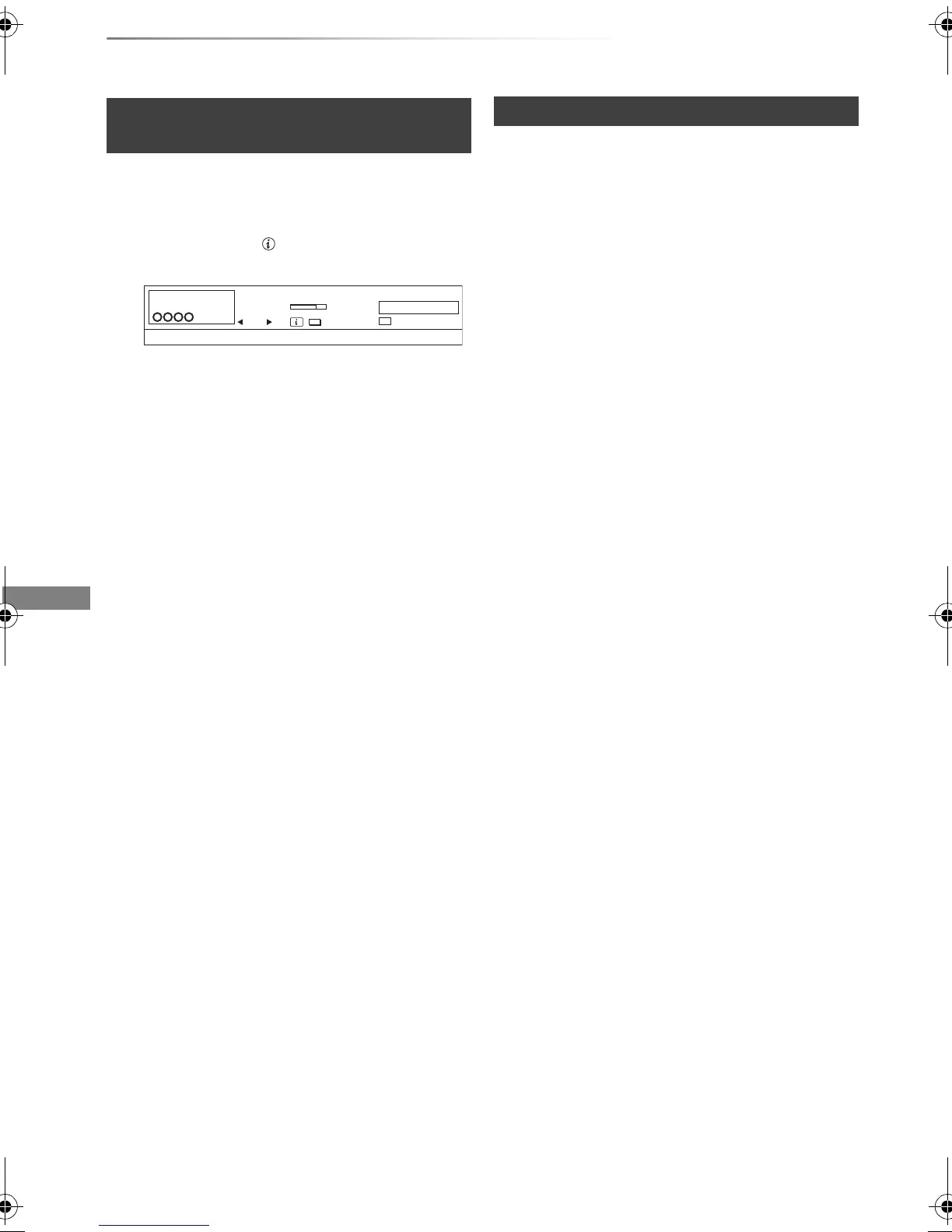Recording
VQT4E90
34
Timer recording
You can make timer recording of the current or
next programme.
1 While watching a programme
Press [STATUS ].
2 Display the channel information of a
programme to record.
• Switch the programme with [2, 1].
• Switch the channel with [3, 4].
3 Press the yellow button.
4 Go to step 3 on page 33.
• Some options cannot be changed when
“Guide Link” is effective. (> 32, 33)
• You can enter up to 32 programmes within a
month in advance. (Each daily, weekly or series
programme is counted as one programme.)
• Even if you switch the unit to standby mode
during the timer recording, the recording is
continued.
• When you programme successive timer
recordings to start, about last 1 minute of earlier
programme will not be recorded.
• Timer recording will not start while:
- copying HD Video (AVCHD format) from USB
device or SD card
- copying photos/music
- formatting
Timer recording from channel
information
10:30
1
Now
MPEG
Change category
All DVB Channels
NEWS
9:00 - 11:00
Set timer
STTL TEXT
Notes on timer recording
DMR-PWT520&420EB_eng.book 34 ページ 2012年3月23日 金曜日 午後4時42分
