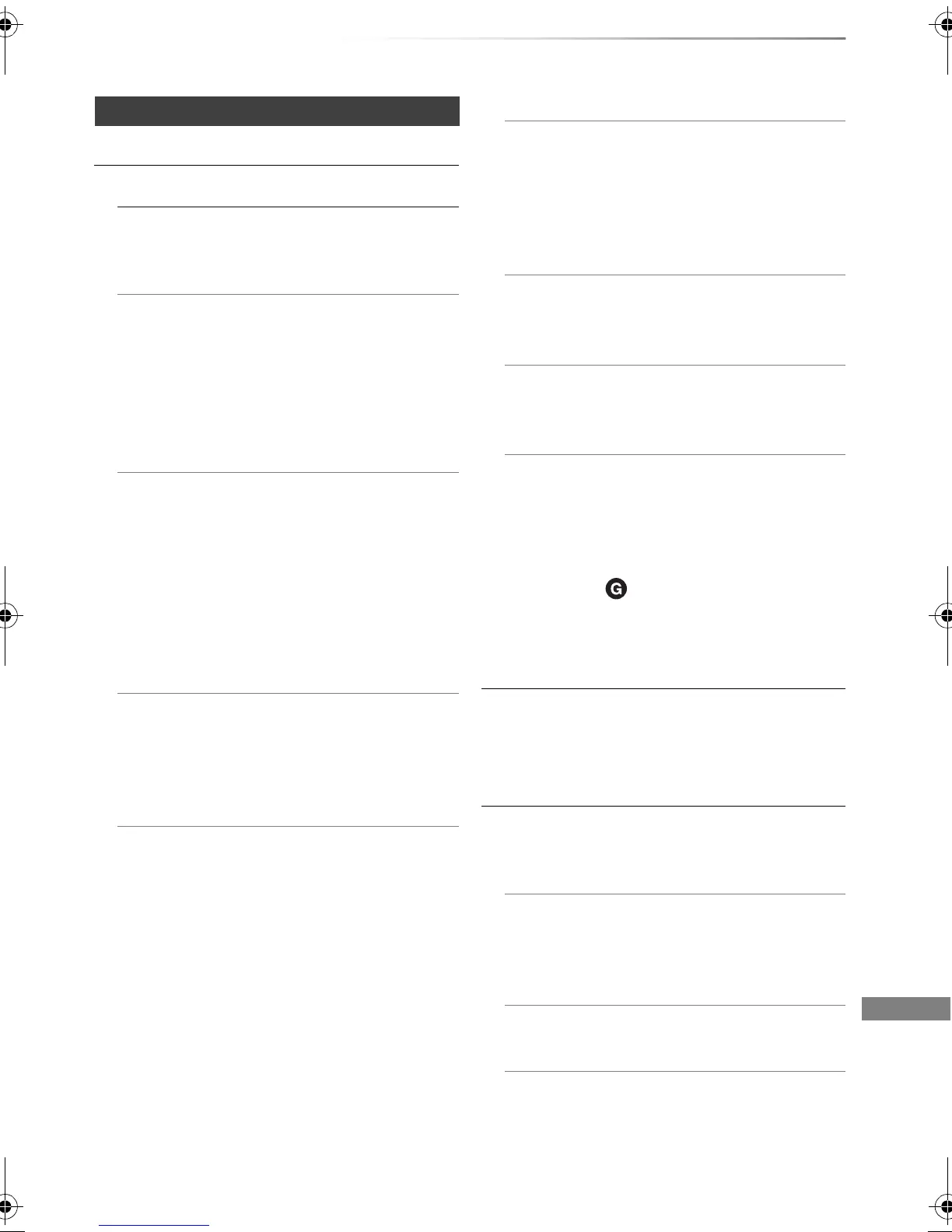Convenient functions
VQT4E90
75
HDD / Disc / USB HDD
Settings for Playback
3D BD-Video Playback
Select the playback method of 3D compatible
video software.
Soundtrack
Select the audio language.
• If “Original” is selected, the original
language of each disc will be selected.
• Enter a code with the number buttons when
you select “Other ¢¢¢¢”.
(> 83, Language code list)
Subtitles
Select the language for subtitle.
• If “Automatic” is selected and the language
selected for “Soundtrack” is not available,
subtitles of that language will automatically
appear if available on that disc.
• Enter a code with the number buttons when
you select “Other ¢¢¢¢”.
(> 83, Language code list)
Menu
Select the language for disc menus.
• Enter a code with the number buttons when
you select “Other ¢¢¢¢”.
(> 83, Language code list)
Play Video ( AVCHD ) on BD-RE / BD-R
When playing a disc which contains the
following two video formats;
- High Definition video (AVCHD) recorded by
the Panasonic video camera, etc.,
- High Definition quality video recorded on
this unit,
select which video to play back.
•On:
Play the High Definition video (AVCHD)
•Off:
Play the High Definition quality title
BD-Live
You can restrict Internet access when
BD-Live functions are used.
• If “On ( Limit )” is selected, Internet access
is permitted only for BD-Live contents which
have content owner certificates.
BD-Video Parental Control
Set an age limit of BD-Video play.
• PIN is required to change. (> 72)
DVD-Video Parental Control
Set a rating level to limit DVD-Video play.
• PIN is required to change. (> 72)
Child Lock
You can restrict playback of the following
titles:
- Titles that are recorded with guidance
information
- Titles restricted by Child Lock List (> 74)
(Titles with icon in DIRECT
NAVIGATOR, etc.)
• PIN is required to change. (> 72)
REWIND LIVE TV
Turn on/off the REWIND LIVE TV function.
• When “Automatic Standby” is set to “Off”
(> 81), “On” cannot be selected.
HDD Management
Press and hold [OK] for 3 seconds to show the
following settings.
Delete all titles
Delete all titles (video) on the built-in HDD.
• Delete does not work if one or more titles
are protected.
Delete all photos
Delete all photos on the built-in HDD.
Format HDD
Formatting deletes all contents on the
built-in HDD, and they cannot be restored.
Check carefully before proceeding.
DMR-PWT520&420EB_eng.book 75 ページ 2012年3月23日 金曜日 午後4時42分
