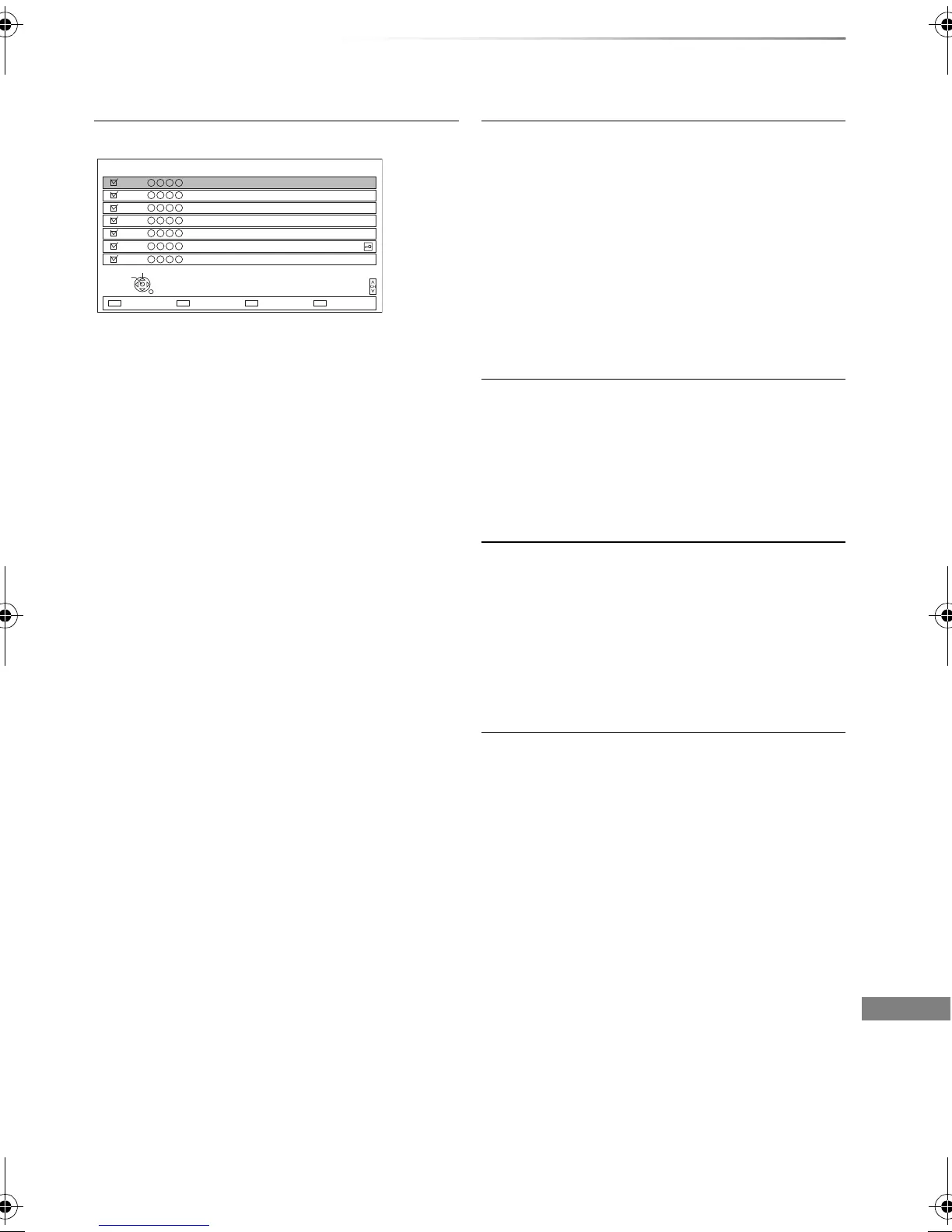Convenient functions
VQT4E90
73
Channel List
You can edit the Channel List.
• To hide unwanted channels
1 Select the channel.
2 Press [OK].
The check mark is removed.
• Yellow: Reveal all channels.
• To change the channel number assignment
1 Select the channel, then press the green
button.
2 Enter the channel number to reassign with
the number buttons.
3 Press [OK].
• If another channel is already assigned to the
channel number, the two channels will be
switched.
• To set the channel manually
1 Press the red button.
2 Refer to “Manual Tuning”. (> right)
All DVB Channels
Select
Hide
RETURN
7
6
5
4
3
2
1
Page down
Page up
Swap Reveal allTune
Auto Setup
You can restart the Auto Setup. (> 19)
PIN is required when you have locked channels.
(> 74, Child Lock List)
Select “Yes”, then press [OK].
• The timer recording programmes are cancelled.
• If you perform “Channel Sorting by Region” (> below),
you can sort the channel list best suited to your region
after Auto tuning is finished.
Channel Sorting by Region
If you want to sort the channel list best suited to
your region, follow the on-screen instructions to
select the region you live in.
Normally, you should select “Best signal quality
(All Regions)”.
Manual Tuning
You can add new channels manually.
1 Adjust the frequency.
• Adjust the frequency by checking the signal
strength and signal quality displays.
2 Press [OK] to start scan.
• The set channel is displayed in the table.
Update Channel List
You can update the channel list to the latest one.
• After performing “Update Channel List” or “Manual Tuning”
if the channel number has already been assigned,
channel number for them will be assigned from 800ch
onward.
DMR-PWT520&420EB_eng.book 73 ページ 2012年3月23日 金曜日 午後4時42分
