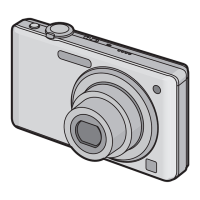- 132 -
Advanced (Recording pictures)
Using the [REC] Mode menu
For details on [REC] mode menu settings, refer to P28.
You can select color characteristics for your pictures from among 9 sets, much as you
would select a film for a film camera.
Select the Film Mode setting according to the conditions and the nature of the recording.
Applicable modes:
[STANDARD] (COLOR)/[DYNAMIC] (COLOR)/[NATURE] (COLOR)/[SMOOTH] (COLOR)/
[VIBRANT] (COLOR)/[NOSTALGIC] (COLOR)/[STANDARD] ( )/[DYNAMIC] ( )/
[SMOOTH] ( )/[MY FILM 1]/[MY FILM 2]/[MULTI FILM]
Note
•
Refer to P118 for details.
For details on [REC] mode menu settings, refer to P28.
This allows you to select the aspect ratio of the pictures to suit printing or the playback
method.
Applicable modes:
Note
•
The ends of the recorded pictures may be cut at printing so check before printing. (P227)
[FILM MODE]
[ASPECT RATIO]
[X]: [ASPECT RATIO] of a 4:3 TV
[Y]: [ASPECT RATIO] of a 35 mm film camera
[W]: [ASPECT RATIO] of a high-definition TV, etc.
[]: Square aspect ratio
[X][Y][W][]

