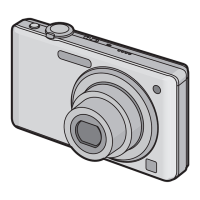Advanced (Recording pictures)
- 135 -
For details on [REC] Mode menu settings, refer to P28.
This allows the sensitivity to light (ISO sensitivity) to be set. Setting to a higher figure
enables pictures to be taken even in dark places without the resulting pictures coming out
dark.
Applicable modes:
[AUTO]/
[]/[100]/[200]/[400]/[800]/[1600]
Note
•
Setting items below will be selectable in Creative Motion Picture Mode.
[AUTO]/[100]/[200]/[400]/[800]/[1600]/[3200]
• Refer to P80 for details.
For details on [REC] Mode menu settings, refer to P28.
It will select optimal ISO sensitivity with set value as limit depending on the brightness of
the subject.
Applicable modes:
[AUTO]/[200]/[400]/[800]/[1600]
Note
•
Setting items below will be selectable in Creative Motion Picture Mode.
[AUTO]/[200]/[400]/[800]/[1600]/[3200]
• The higher the value set for the ISO sensitivity, the more the jitter is reduced but the greater the
amount of picture noise.
• It is possible to set when the [SENSITIVITY] is set to [AUTO] or [ ].
[SENSITIVITY]
ISO sensitivity
100 1600
Recording location
(recommended)
When it is light (outdoors) When it is dark
Shutter speed Slow Fast
Noise Less Increased
[ISO LIMIT SET]

