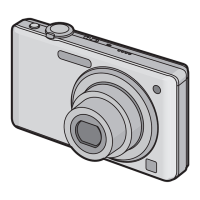Advanced (Recording pictures)
- 159 -
[PLAYBACK] Mode: ¸
Creating Still Pictures From a Motion Picture
You can create a single still picture from a recorded motion picture.
Press 3 to pause Motion Picture playback.
Press [MENU/SET].
Press 3 to select [YES] and then press
[MENU/SET].
• [QUALITY] is fixed to [›].
• Still pictures created from a motion picture may be coarser than with normal picture quality.
Note
•
You may not be able to save still pictures from a motion picture taken on other equipment.
Picture size
[MOTION JPEG] Picture size
([HD])/ ([WVGA]) 2 M (16:9)
([VGA])/ ([QVGA]) 0.3 M (4:3)
[AVCHD(1080i)] Picture size
([FSH])/ (FH) 2 M (16:9)
[AVCHD(720p)] Picture size
([SH])/ ([H]) 2 M (16:9)
FSH

