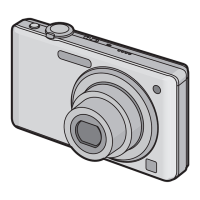Basic
- 61 -
Rotate the zoom lever towards [L] (W).
1 screen>12 screens>30 screens>Calendar screen
display (P165)
A Number of the selected picture and the total number of
recorded pictures
B Burst icon [˜]
• Rotate the zoom lever towards [Z] (T) to return to the
previous screen.
• If you select a picture with the Burst icon [˜], and press [MENU/SET], the pictures from within
that Burst Picture group will be played back using Multi Playback.
• Pictures are not rotated for display.
• Pictures displayed using [ ] cannot be played back.
∫ To return to normal playback
1 Press 3/4/2/1 to select a picture.
•
An icon will be displayed depending on the recorded picture and the settings.
• It is also possible to select pictures by rotating the rear dial.
2 Press [MENU/SET].
•
The picture that was selected will appear.
• It is also possible to display pictures by pressing the rear dial.
Displaying Multiple Screens (Multi Playback)
W T

