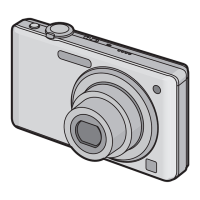Advanced (Recording pictures)
- 149 -
For details on [REC] Mode menu settings, refer to P28.
With the optional conversion lenses, you can record even more faraway pictures and take
close-up pictures of smaller subjects.
Applicable modes:
Note
•
Refer to P202 for details about attaching the lens.
• Ensure that [CONVERSION] is set to [OFF] when not using a conversion lens.
• Read the operating instructions of the conversion lens for details.
For details on [REC] Mode menu settings, refer to P28.
To set the year, month, day and time.
It functions in exactly the same way as [CLOCK SET] (P31) in the [SETUP] menu.
[CONVERSION]
[OFF]
[] When you attach the tele conversion lens.
[]When you attach the close-up lens.
[CLOCK SET]

