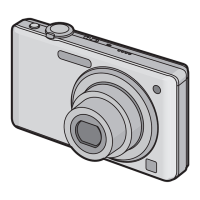Advanced (Recording pictures)
- 145 -
For details on [REC] Mode menu settings, refer to P28.
You can take a picture brightly in dark places by setting [MIN. SHTR SPEED] slower. Also,
you can set it faster to reduce the blur of the subject.
Applicable modes:
[AUTO], [1/250], [1/125], [1/60], [1/30], [1/15], [1/8], [1/4], [1/2], [1]
Note
•
This should usually be set to [AUTO] to take pictures. (When you select a minimum shutter
speed other than [AUTO], [ ] appears on the screen.)
• When [AUTO] is selected, shutter speed may be set up to 1 second when there is not much
jitter to adjust with the [STABILIZER], or when [STABILIZER] is set to [OFF].
• Setting [MIN. SHTR SPEED] to slower speed might increase the chance of jitter, so we
recommend using a tripod and the Self-Timer for taking pictures.
• Setting [MIN. SHTR SPEED] to faster speed might make the picture darker, so we recommend
recording the picture in well-lit area. If correct exposure cannot be achieved, [ ] will flash in
red when the shutter button is pressed halfway.
For details on [REC] Mode menu settings, refer to P28.
Pictures with sharp profile and resolution can be taken by utilising the Intelligent
Resolution Technology.
Applicable modes:
Note
•
Refer to P57 for information about the Intelligent Zoom.
[MIN. SHTR SPEED]
Minimum shutter speed setting 1/250 1
Brightness Darker Brighter
Jitter Less More
[I.RESOLUTION]
[OFF]/[ON]
[i.ZOOM]: [I.RESOLUTION] is activated, and the zoom magnification is increased
by approximately 1.3
k without noticeable deterioration in the picture.

