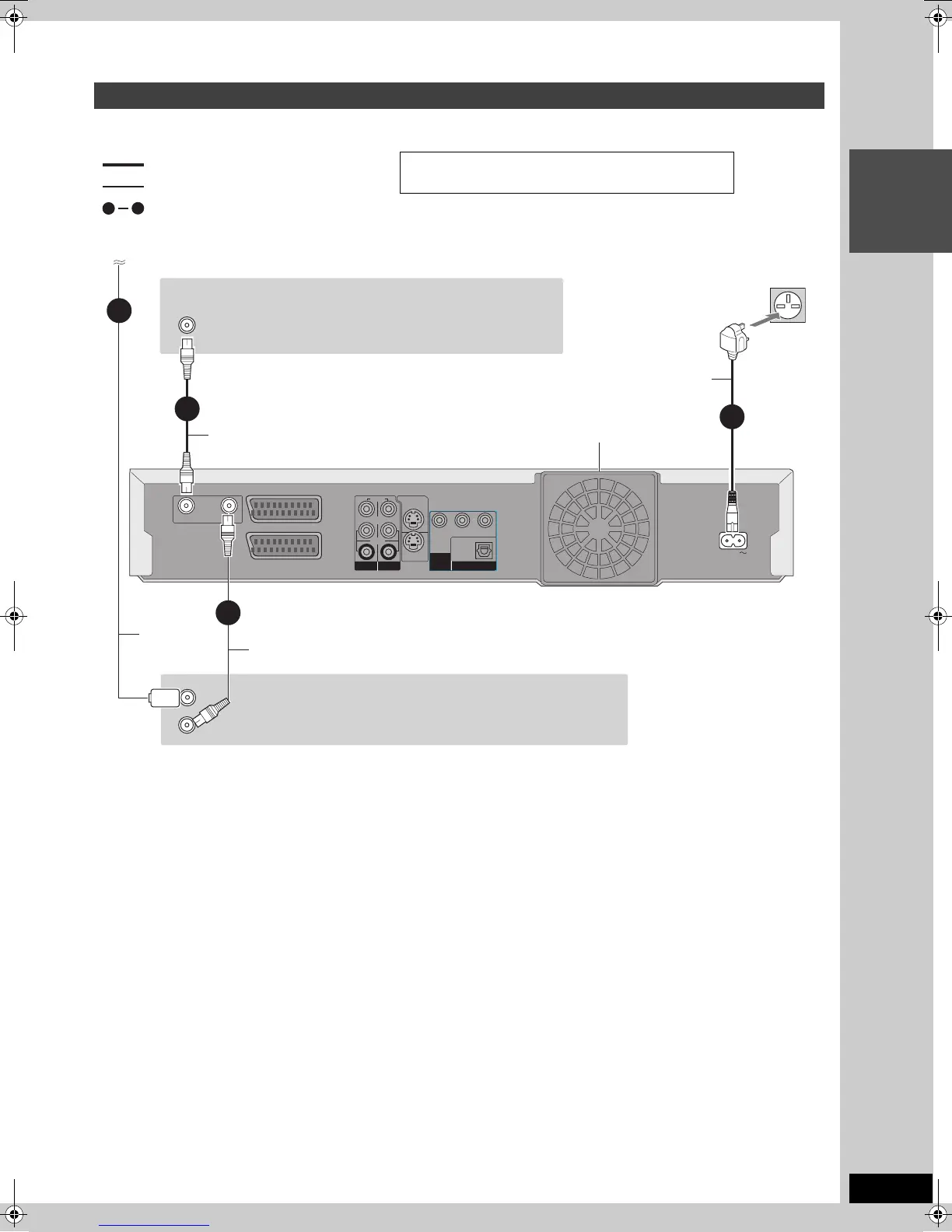17
RQT8033
Getting started
Connect in the numbered order. If you do not have a Satellite/Digital terrestrial receiver, connect the aerial to RF IN socket of this unit and skip
step 3.
Connecting a television with RF socket only and Satellite/Digital terrestrial receiver
Y
P
B
PR
COMPONENT
VIDEO
OUT
(PROGRESSIVE/
INTERLACE)
AC IN
OPTICAL
DIGITAL AUDIO OUT
(PCM/BITSTREAM)
AV2
(
EXT
)
AV1
(
TV
)
AV4 IN
OUT
AUDIO
VIDEO
R
L
R
L
S VIDEO OUT
S VIDEO
AV4 IN
RF OUT
RF IN
1
2
3
VHF/UHF
RF IN
RF OUT
RF IN
1
4
4
To the aerial
Cooling fan
Aerial lead
To household mains socket
(AC 220–240 V, 50 Hz)
RF coaxial lead
Television’s rear panel
Satellite/Digital terrestrial
receiver’s rear panel
indicates included accessories.
indicates accessories not included.
are required connections. Connect in the
numbered order.
This unit’s
rear panel
AC mains lead
Connect only after all other
connections are complete.
BE SURE TO READ THE CAUTION FOR THE AC MAINS
LEAD ON PAGE 2 BEFORE CONNECTION.
RF coaxial lead
EH50.book Page 17 Tuesday, July 5, 2005 11:03 AM
