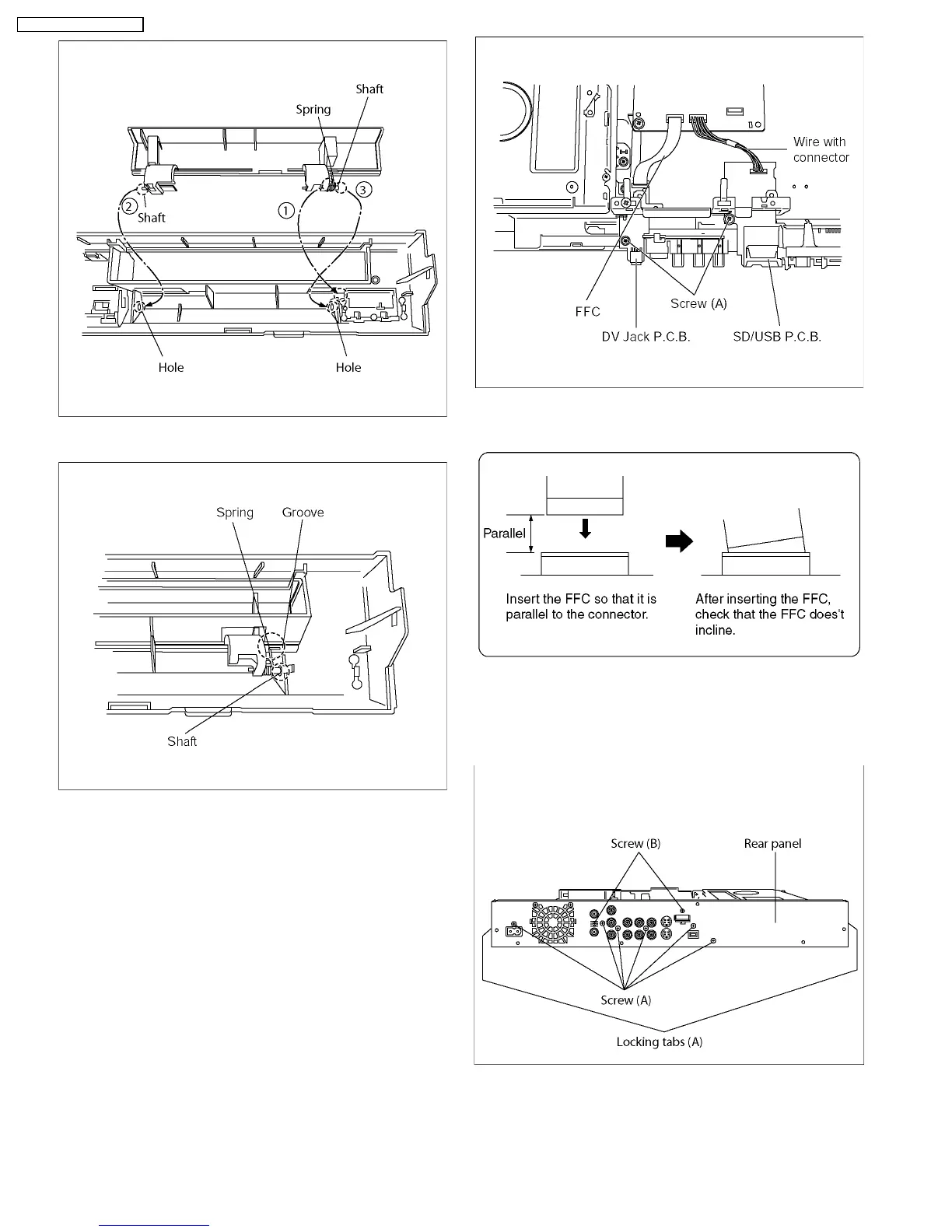3. Confirm the Brinder spring is attached as following.
9.5. DV Jack and SD/USB P.C.B.
1. Remove the 2 Screws (A), wire and FFC to remove DV jack
P.C.B and SD/USB P.C.B.
CAUTION:
When replacing Digital P.C.B., pay attention as below.
9.6. Rear Panel
1. Remove 6 Screws (A) and 2 Screws (B).
2. Unlock 2 Locking Tabs (A) to remove Rear Panel.
9.6.1. Only Fan Motor
1. Remove the 2 Screws (C) and connector, remove the Fan
motor.
28
DMR-EZ28P / DMR-EZ28PC
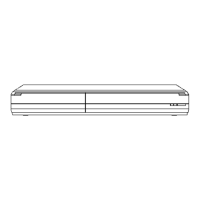