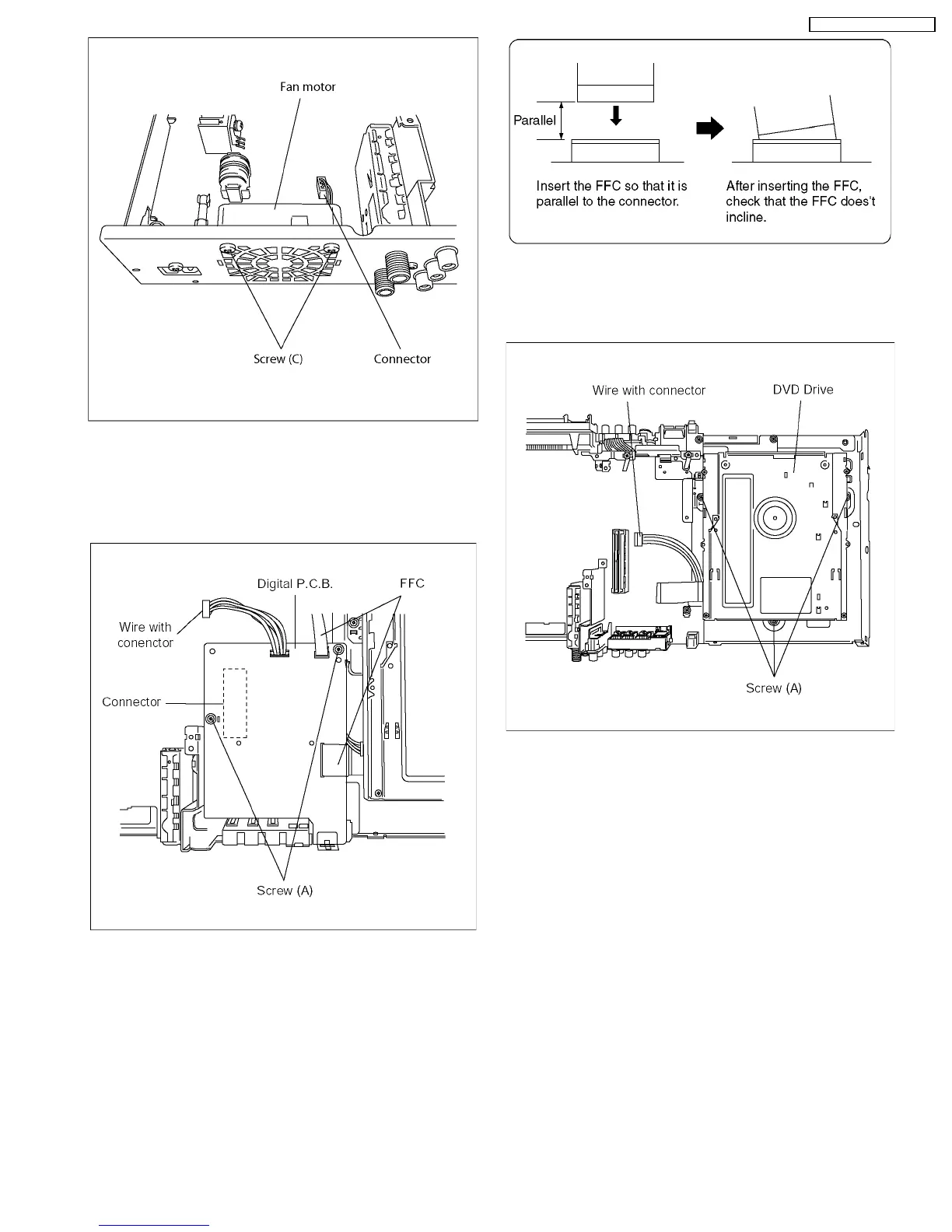9.7. Digital P.C.B.
1. Remove 2 Screws (A), wire and 2 FFCs.
And lift up Digital P.C.B. slightly so to disconnect
connectors to remove Digital P.C.B..
CAUTION:
When replacing Digital P.C.B., pay attention as below.
9.8. DVD Drive
1. Remove 3 Screws (A) and wire with connector to remove
DVD Drive.
Caution when assembling DVD drive.
When assembling DVD drive, draw around wire with
connector between capacitors on Main P.C.B. as following.
29
DMR-EZ28P / DMR-EZ28PC
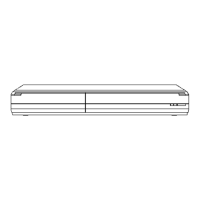