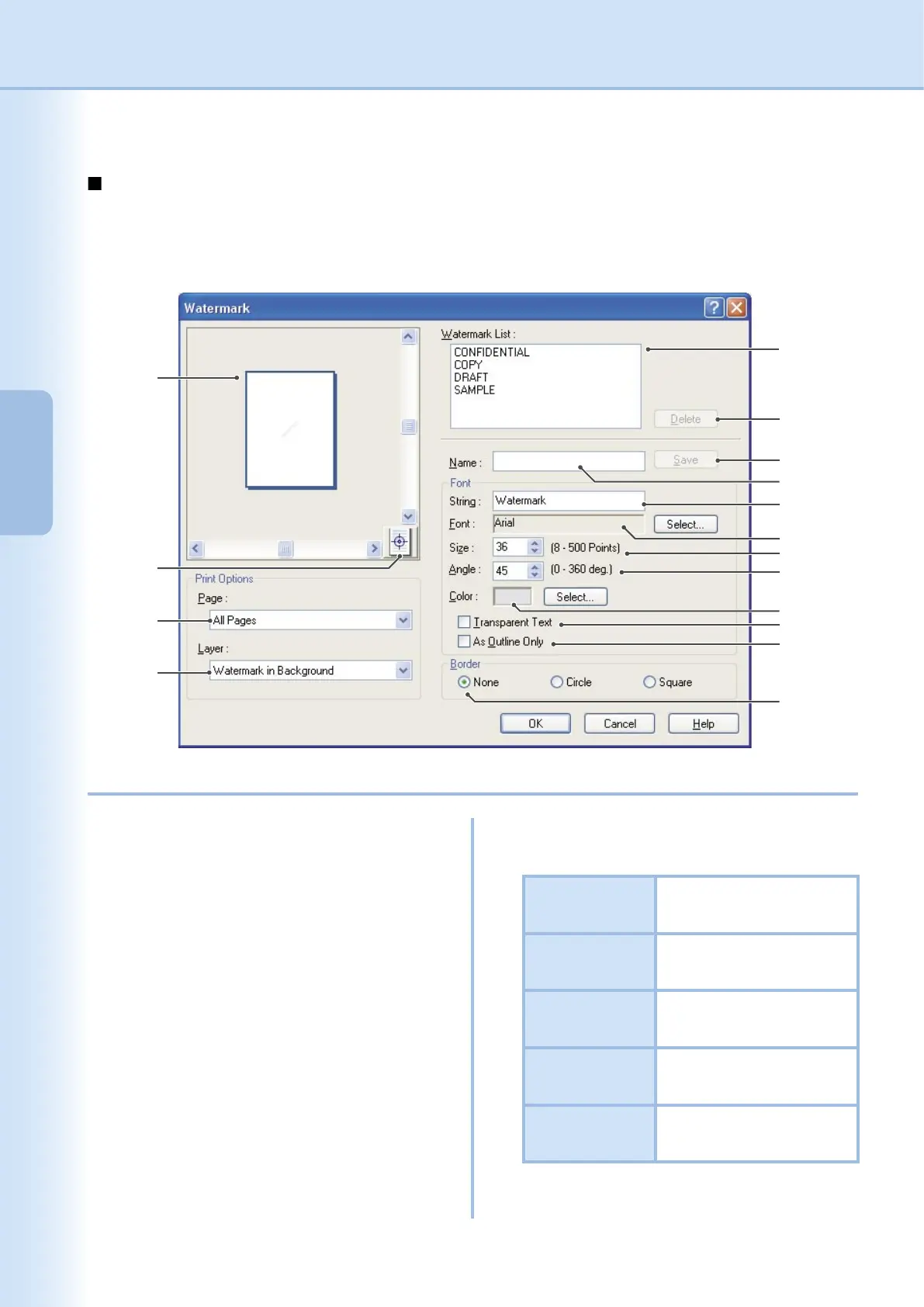40
Conguring
the Printer Driver
Settings
Conguring
the Printer Driver
Settings
Effects Tab
Watermark
Your choice of text can be printed in the document foreground or background as a watermark. You can also
specify the pages for watermark printing.
1. Preview
For previewing the watermark selected in the list.
2. Move to center
Species to center the watermark on the page.
3. Page
Species which pages to print.
All Pages Print the watermark on all
pages.
1st Page Only Print the watermark only on
the rst page.
All but 1st Page Print the watermark on
every page except the rst.
Odd Pages Print the watermark only on
odd pages.
Even Pages Print the watermark only on
even pages.