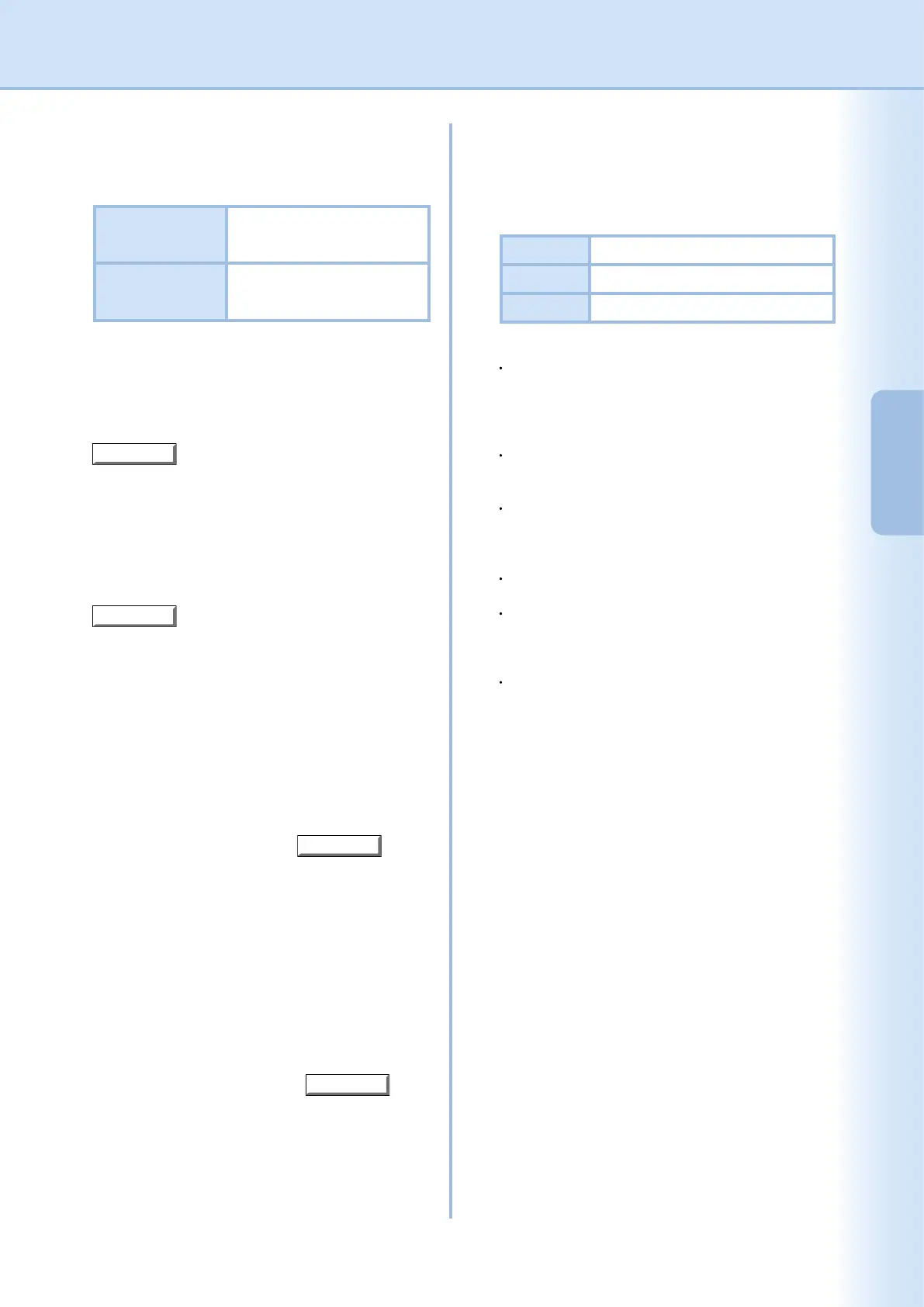41
Conguring
the Printer Driver
Settings
Conguring
the Printer Driver
Settings
4. Layer
Species the order to print layers (the watermark
and the document).
Watermark in
Background
Print it in the background
of the document.
Watermark in
Foreground
Print it in the foreground of
the document.
5. Watermark List
Lists the watermarks that have been created. A
preview of the selected watermark is displayed in
the preview area.
6.
button
Deletes the watermark selected in the watermark
list.
7. Name
Enter the name to identify the watermark.
Enter 31 single-byte characters or less.
8.
button
Watermark names you enter in Name are saved
in the current setting.
The saved watermark is displayed in the
watermark list.
9. String
Enter the text to be printed.
Enter 63 single-byte characters or less.
10. Font
Select the font by clicking the
button
to display the font selection dialog box.
11. Size
Specify the watermark size in a range of 8-500
Points.
12. Angle
Specify the angle of watermark text in a range of
0-360 deg.
13. Color
Select the color by clicking the
button to display the color selection dialog box.
14. Transparent Text
Select this option for clear watermark text that
reveals the document underneath.
15. As Outline Only
Select this option to print the text as an outline.
16. Border
You can apply a border around the text.
None No border.
Circle Print the text in a circle.
Square Print the text in a square.
Note:
Watermark data is saved for individual users who
are logged on. Those created by other users are not
listed. However, for Windows 98/Windows Me, they
are saved on a per-OS basis. Watermarks data is
shared by all the users.
Windows NT 4.0:
This feature cannot be used when sending print jobs
to a shared network printer.
Windows 2000/Windows XP/Windows Server 2003:
This feature is not available if the Windows NT 4.0
printer driver is installed. Be sure to install the driver
that matches your operating system.
The feature is not enabled if the
Poster
is selected
on the
Basic
tab. (See page 25)
The saved watermark lists will not be delated when
the PCL Driver is uninstalled. The watermark lists
will automatically be recognized if the PCL Driver is
installed again.
The following characters are not available for the
Watermark le name.