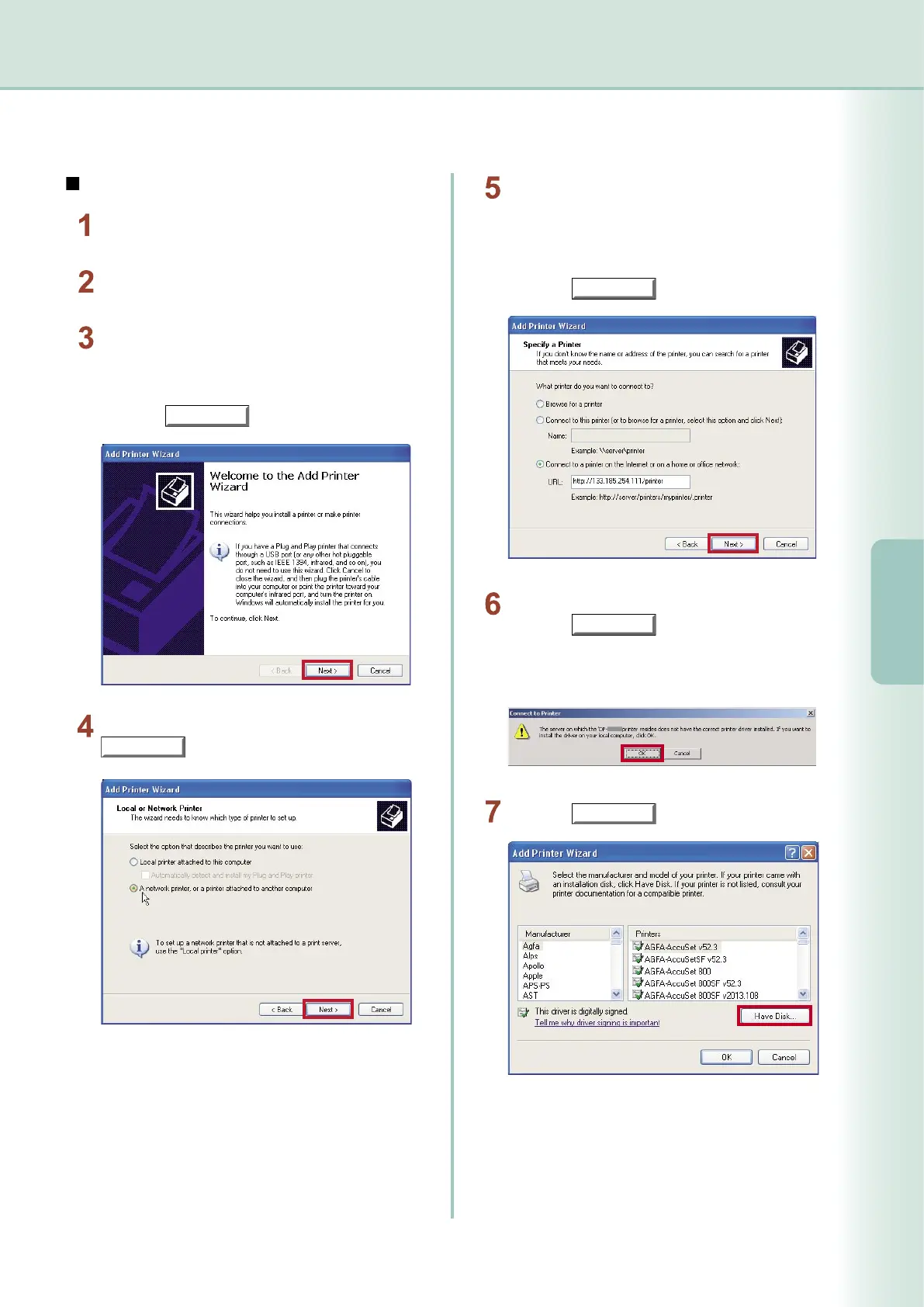53
Print Operation
(for PC)
Continued on the next page...
IPP (Internet Printing Protocol) Printing
Setting the IPP Printing
Double-click Add Printer in the printers folder
window.
The Add Printer Wizard appears.
Click the
button.
Click the Start button, select Settings, and
then select Printers and Faxes.
Verify whether your PC is connected to the
Internet or to the Intranet.
Select Network Printer and click the
button.
Select Connect to a printer on the Internet
or on the home or ofce network (Intranet),
and then type the IP address of the remote
machine and /printer in the URL window.
Click the
button.
Windows 2000 only
Click the
button if the message is
shown.
If not, skip to Step 7.
Click the
button.