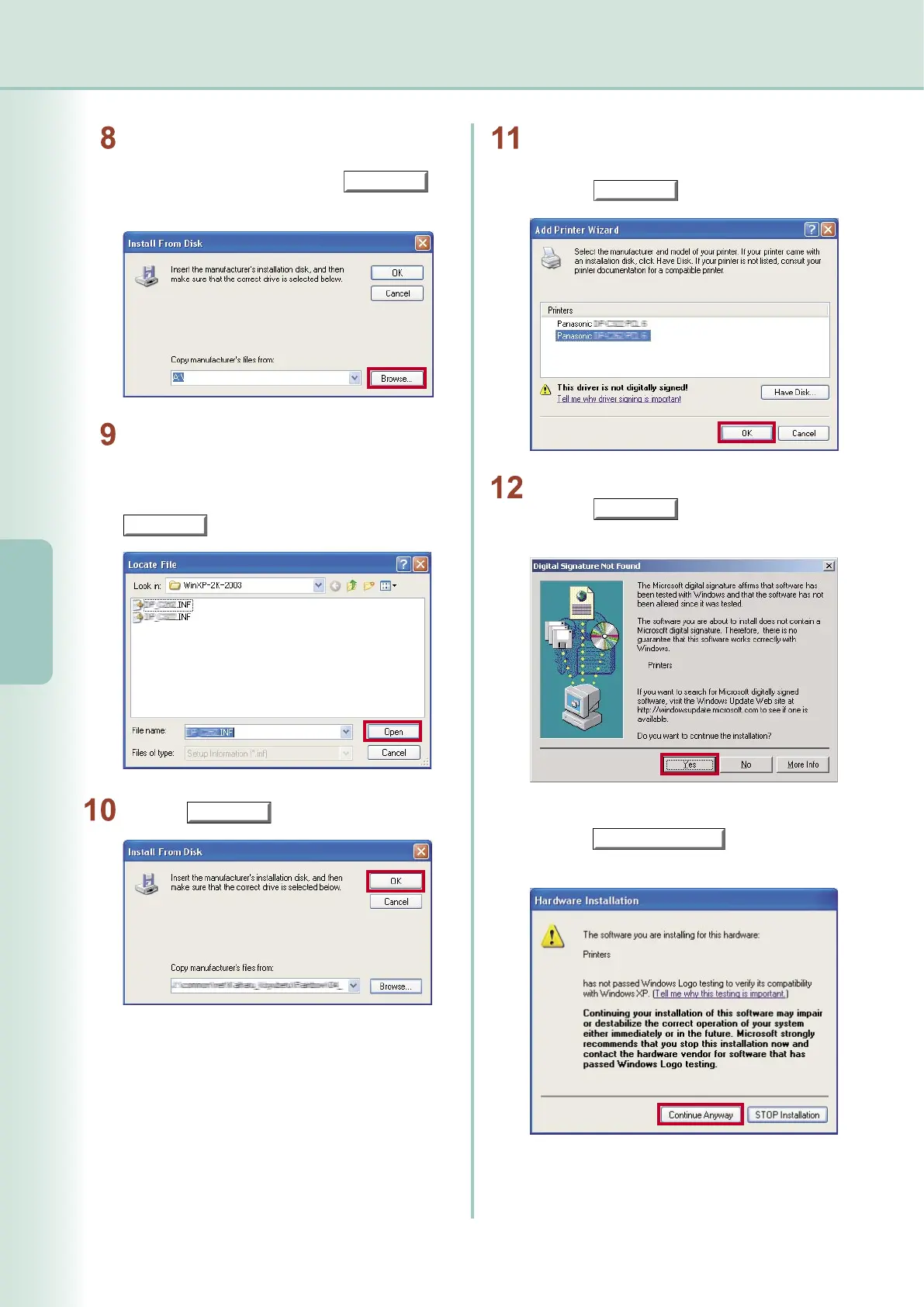54
Print Operation
(for PC)
55
Print Operation
(for PC)
The Install From Disk dialog box appears.
Insert the CD-ROM included with the Panasonic
printer driver, and then click the
button.
Locate the printer driver folder.
D:\English\PanaDMS\Driver\WinXP-2K-2003
(where "D" is your CD-ROM drive).
Select the driver le, and then click the
button.
Click the
button.
A list of printers appears, select the one you
want to use.
Click the
button.
Windows XP/Windows Server 2003
Click the
button if Hardware
Installation message box appears.
Windows 2000/Windows 2000 Server
Click the
button if Digital
signature Not Found message box appears.