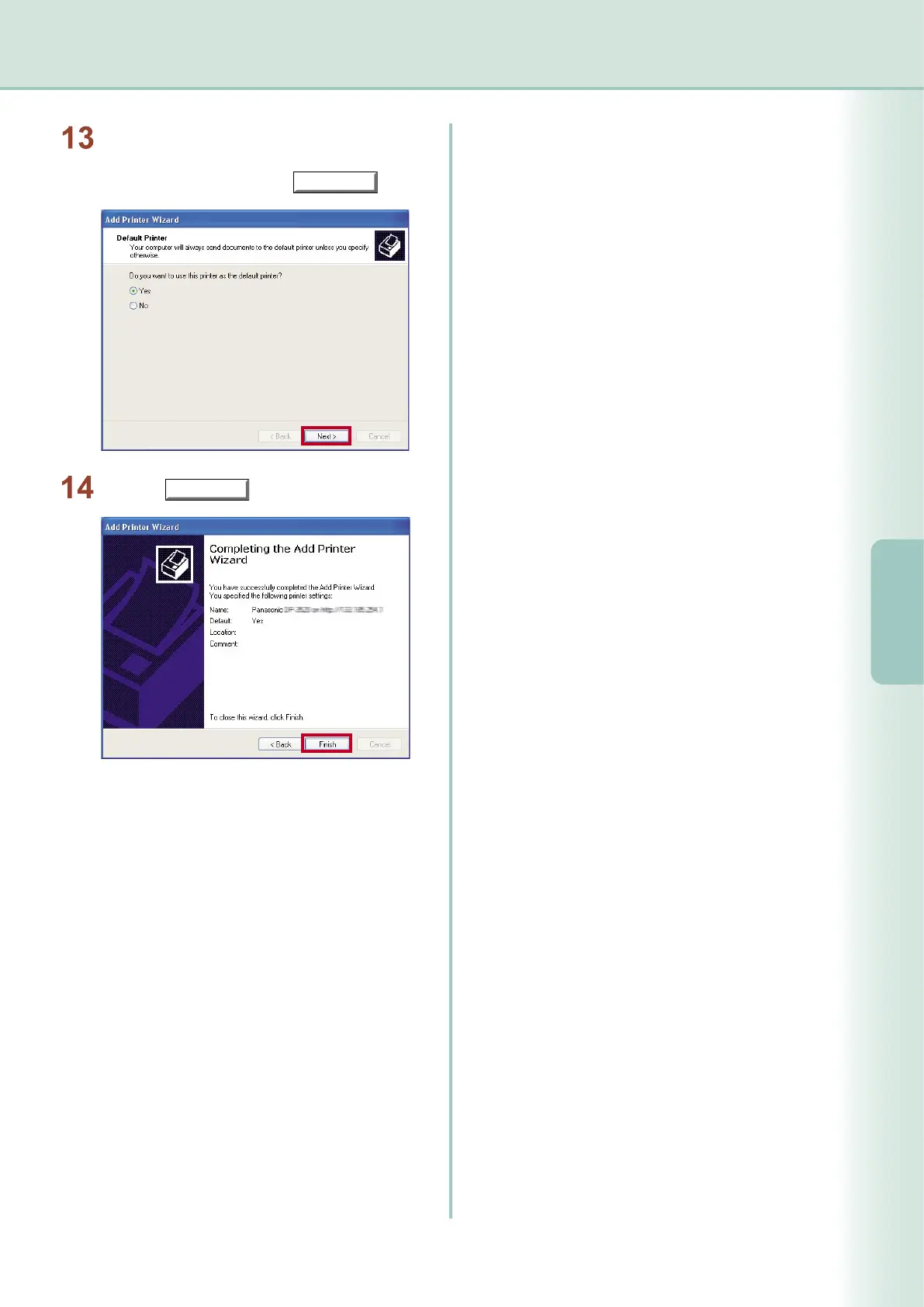54
Print Operation
(for PC)
55
Print Operation
(for PC)
Select Yes if you would like to change your
current default printer to the one you are
installing, and then click the
button.
Click the
button.
The IPP Printer Driver has been installed, and
the Printer icon has been added to the Printer
folder.