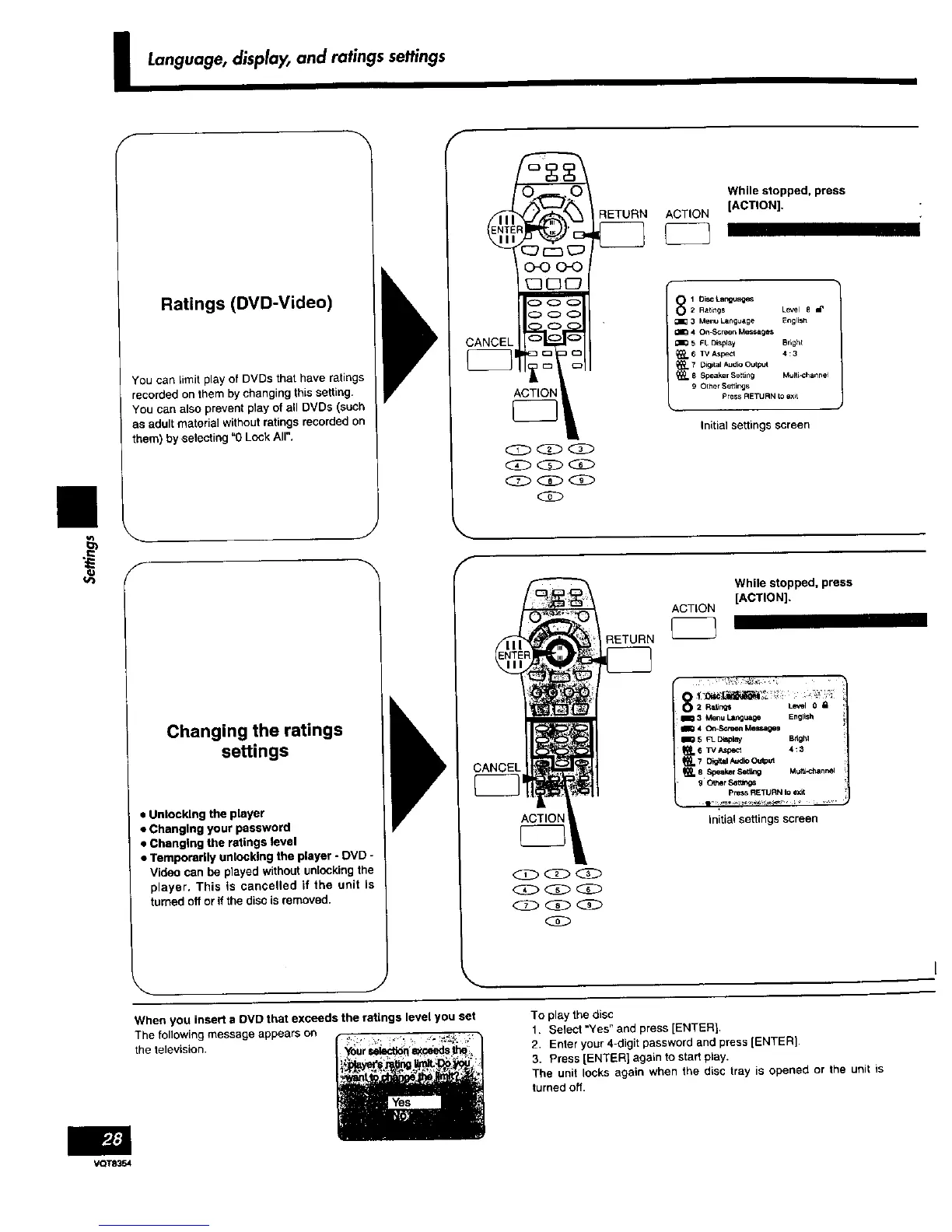I Language, display, and ratings settings
II
f
Ratings (DVD-Video)
You can limit play of DVDs that have ratings
recorded on them by changing this setting,
You can also prevent play of all DVDs (such
as adult material without ratings recorded on
them) by selecting "0 LockAll".
f
/o-oo-ot
Q ,:3[> O
QQO
Q
While stopped, press
ACTION [ACTION].
12Disc Language_
Ratings Level 8 m_
3 Menu Language English
4 On-Screen MeSSages
5 FL Display Bright
_,.61_ Aspect 4:3
_. 7 O4gital Aud_ Output
8 Speaker Setting Multi-than he1
90mer Settings
Press RETURN to exi_
Initial settings screen
\
f
Changing the ratings
settings
• Unlocking the player
• Changing your password
• Changing the ratings level
• Temporarily unlocking the player - DVD -
Video can be played without unlockingthe
player. This is cancelled if the unit Is
turned offor ifthe disc isremoved.
QO_V_
QQQ
0_0
0
RETURN
While stopped, press
[ACTION],
ACTION
6 2 Raqings Levsl 0 a
Ill 3 Menu Lt ngL_ge English
_ 4 C_-S_'een MeSSages
ms FLD_4_ley B_hl
_.6 W _.spect 4:3
_= 8 Spglker Set_lg MuRL_hannel
90_amr _
press RETURN tO exit
initial settings screen
When you insert a DVD that exceeds the ratings level you set
The following message appears on
the television•
To play the disc
1. Select =Yes" and press [ENTER].
2. Enter your 4-digit password and press [ENTER].
3. Press [ENTER] again to start play.
The unit locks again when the disc tray is opened or the unit is
turned off.
VQT8354