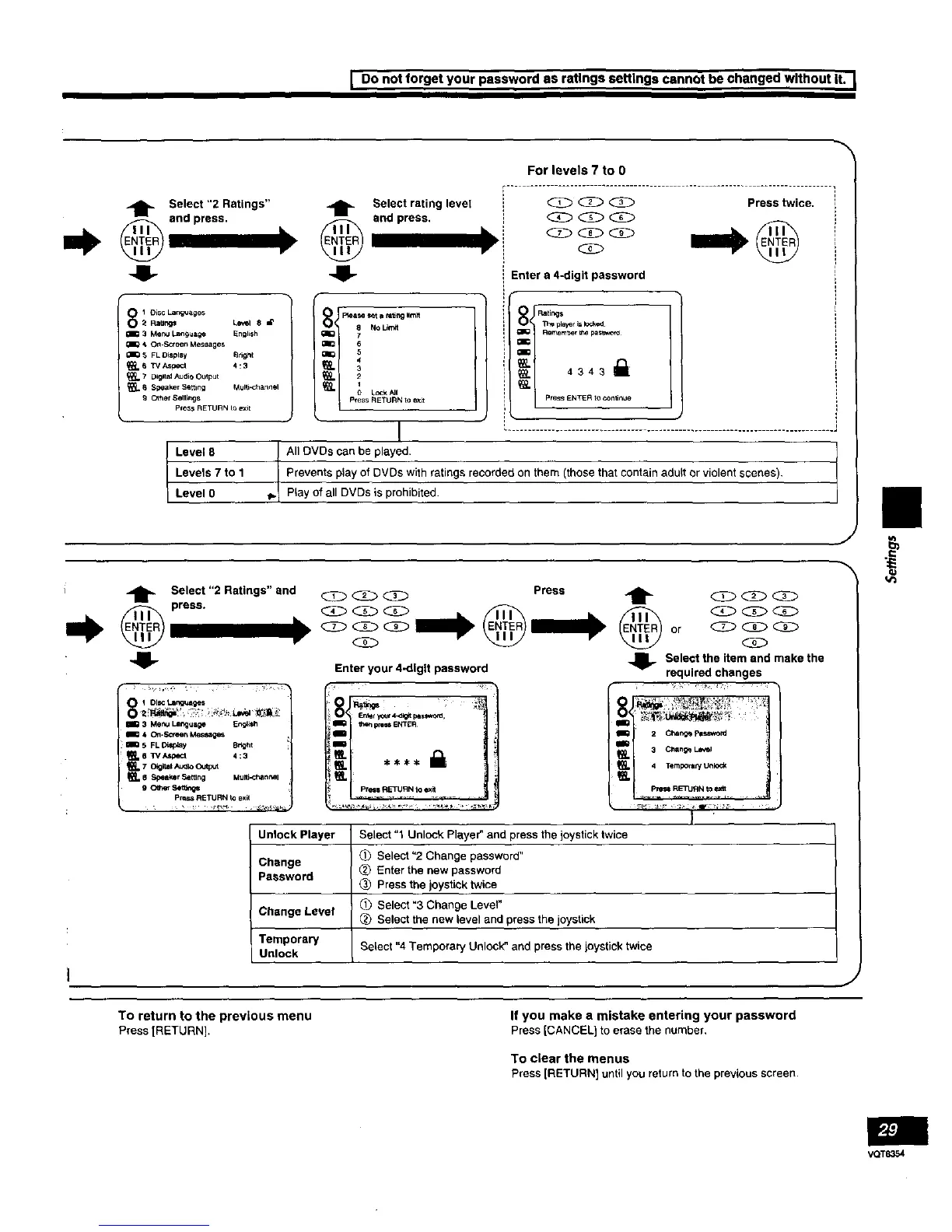I Do not forget your password as ratings settings cannot be changed without iL I
41-
I Disc Languages
82 RIUng_ L_E_al 8 I_
I;IKI 3 MenU Language English
40n-S_teen MeSsages
_ FL DiSplay Blight
_._ TV Aspect 4:S
7 Digital Audio Output
_ Speaker Set_ing Multi_.hannel
Giber Seti[r_gs
prer_ RETURN to exit
Level 8
Levels 7 to 1
Level 0
._ Select rating level
and press.
41-
For levels 7 to 0
..............................................................
i _ _ <_ Press twice.
: Enter a 4-digit password
_1_ Ples_ e _*t a m_ng urPJt
NoUm_
4
0 Lock All
Press RETURN to exit
i! Remember _ PaS_°fd
4343 I_l
pres s ENTERtoconllnue
I AII OVDs can be played.
Prevents play of DVDs with ratings recorded on them (those that contain aduR or violentscenes).
_,. Play of all DVDs is prohibited.
._ Select"2 Ratings"and <_ <_ _ Press .,_ <_ <_
3 MenuIJn_uage English
Ill4 _*Screen _ges
IKI5 FL D;_,play Bright
_. 6 Iv Aspect 4:3
_, B Speaker _d'tlng Multi_,hannel
9 Other s_g_
prs_s RETURN to exit
Enter your 4-digit password
ihe_ pre== EN_E_
._ Select the item and make the
required changes
2 Change pis_t, ord
_[ 3 Ch_ng_ Lm_l
_1 4 Temporary Urflo_
Unlock Player Select "t Unlock Player" and press the joystick twice
Change (_ Select"2 Change password"
_) Enter the new password
Password (_ Pressthe joystick twice
Change Level _ Select "3 Change Level"
Select the new level and press the joystick
Temporary Select "4 Temporary Unlock"and press the joysticktwice
Unlock
To return to the previous menu
Press ]RETURN].
If you make a mistake entering your password
Press [CANCEL1to erase the number,
To clear the menus
Press[RETURN]untilyou returntothe previousscreen.
VQT8354
