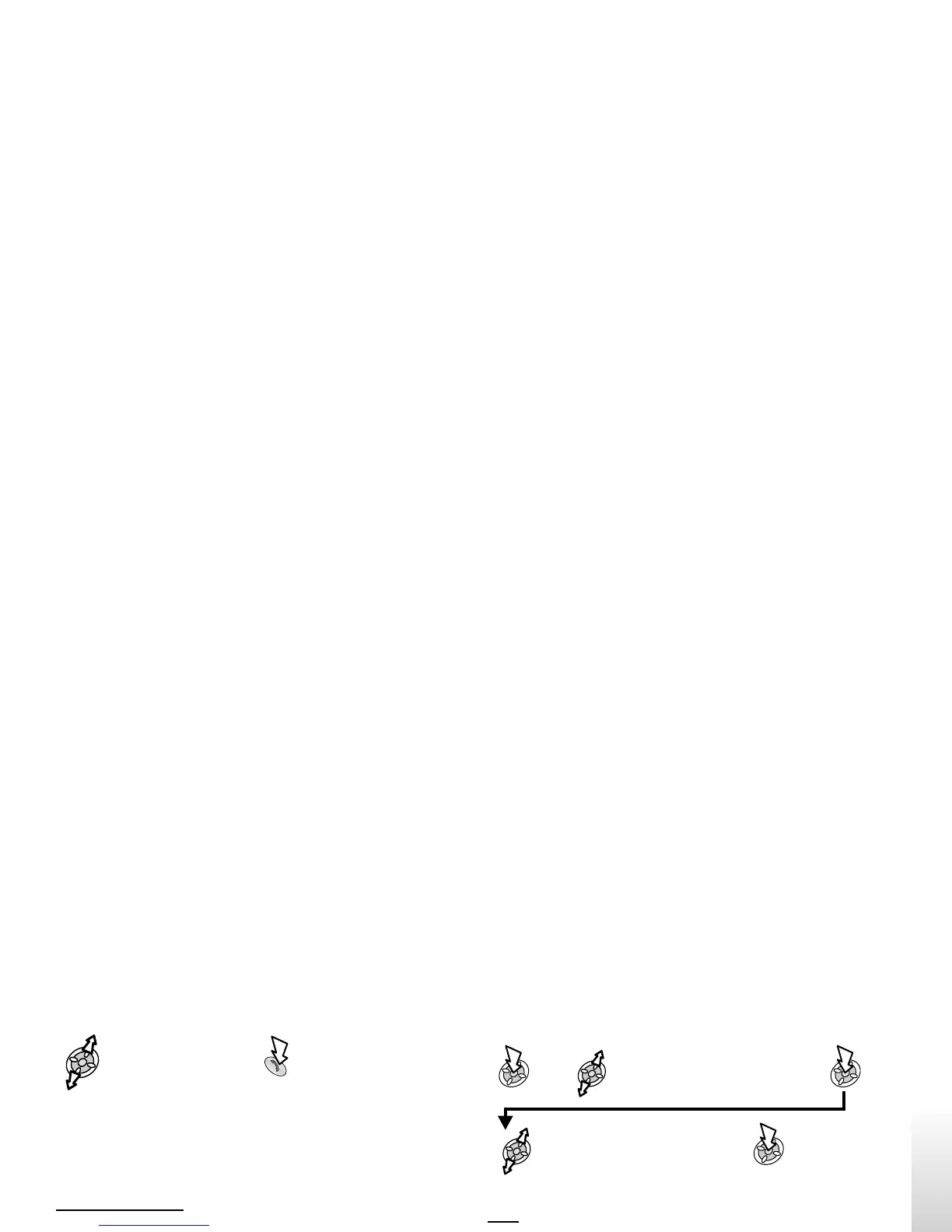Recalling Voice Dial Entries
From Idle mode:
and Hold
Say clearly which
name to recall
Dialling Voice Dial Entries
Using Permission
Allows voice recalled entries to be dialled automatically.
From Idle mode:
Phonebook >
Voice Command >
Permission
Select On or
Off
Repeat to disable the Permission function returning to Voice
Dial recall only.
Editing the Voice Dial Entries
From Idle mode:
Phonebook >
Voice Command >
Voice Dial
Select required option
and edit as required
Add
To add a new Voice Dial entry.
Play
To listen to the recording of a Voice Dial entry.
Delete
To delete an entry.
Phonebook
29
PhonebookPhonebookPhonebook
