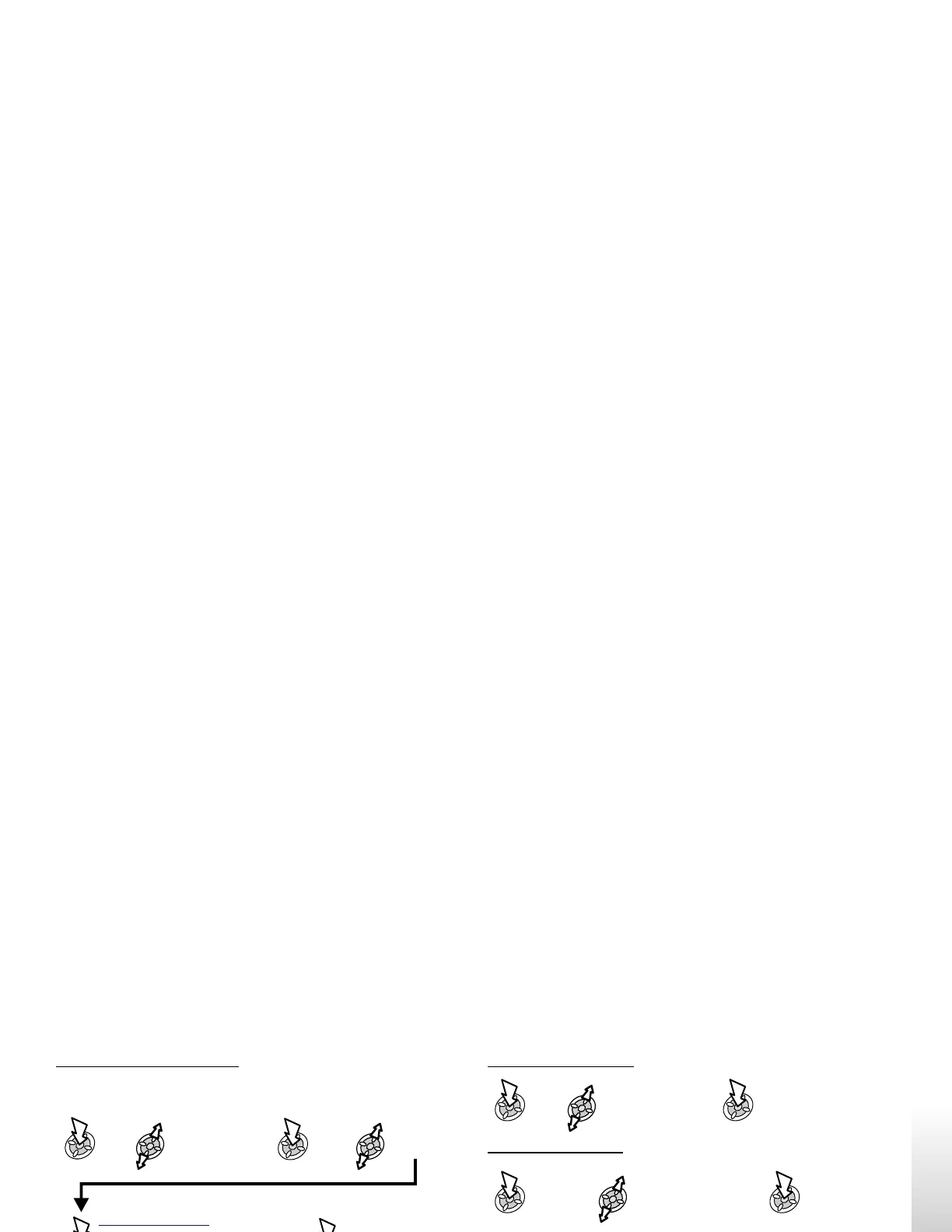User Messages
When creating a text message, it is possible to use short
messages stored in the phone.
To Edit a User Message
From Idle mode:
Receiving Text Messages
N Indicates a new message has been received. An
exclamation mark (!) on the left of the message icon
indicates the message store is full.
When Read is displayed:
Message Options
When a message is received and read the following options are
available:
Reply to a Message
Delete a Message
To enable the auto-deletion of messages, see ‘Parameters’
Forward a Message
Messages
49
Messages
Personalise >
User
Messages
Select a
User
Messages
Move through the message,
identify the sender and the time
the message was sent
Press to read
message
Select Delete
Select Forw’d
Press to edit
message
See ‘Creating a Text Message’ to send the message
See ‘Creating a Text
Message’ to send the
message
Reply
Edit message as required
X2
