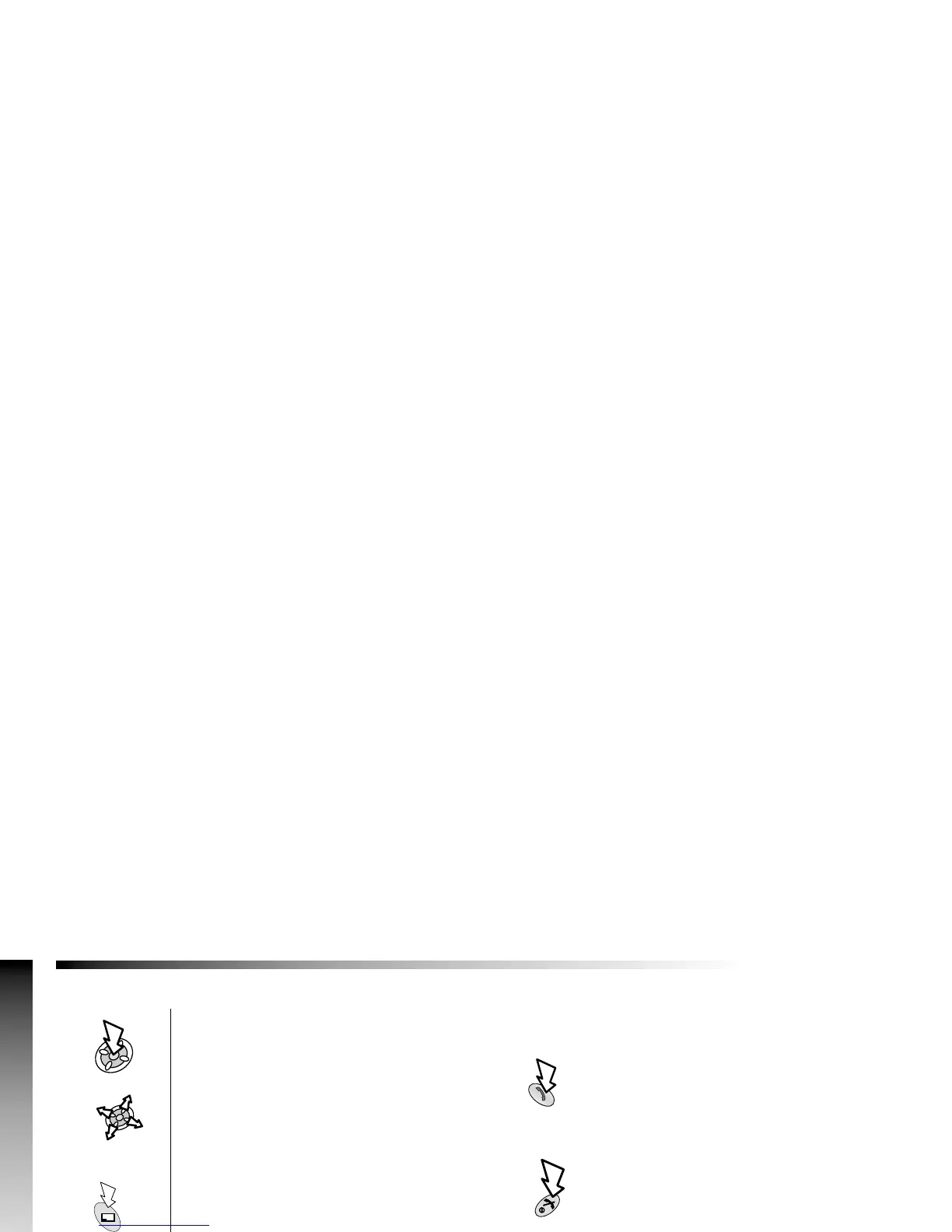Quick Reference
“Press (F) to select”.
Direction which the user can move around
the display screen using the Navigation key.
Secondary Softkey.
Negative soft key/Back-key.
Numeric key pads.
Answer a call or call a dialled number.
To end a call or return to Idle screen or F
+Hold to switch the phone on or off.
Switches Quiet Mode on and off.
R
Indicates that a function is Network and/or
third party service dependent.
Menu Representation of screen menu option.
4
Quick Reference
-