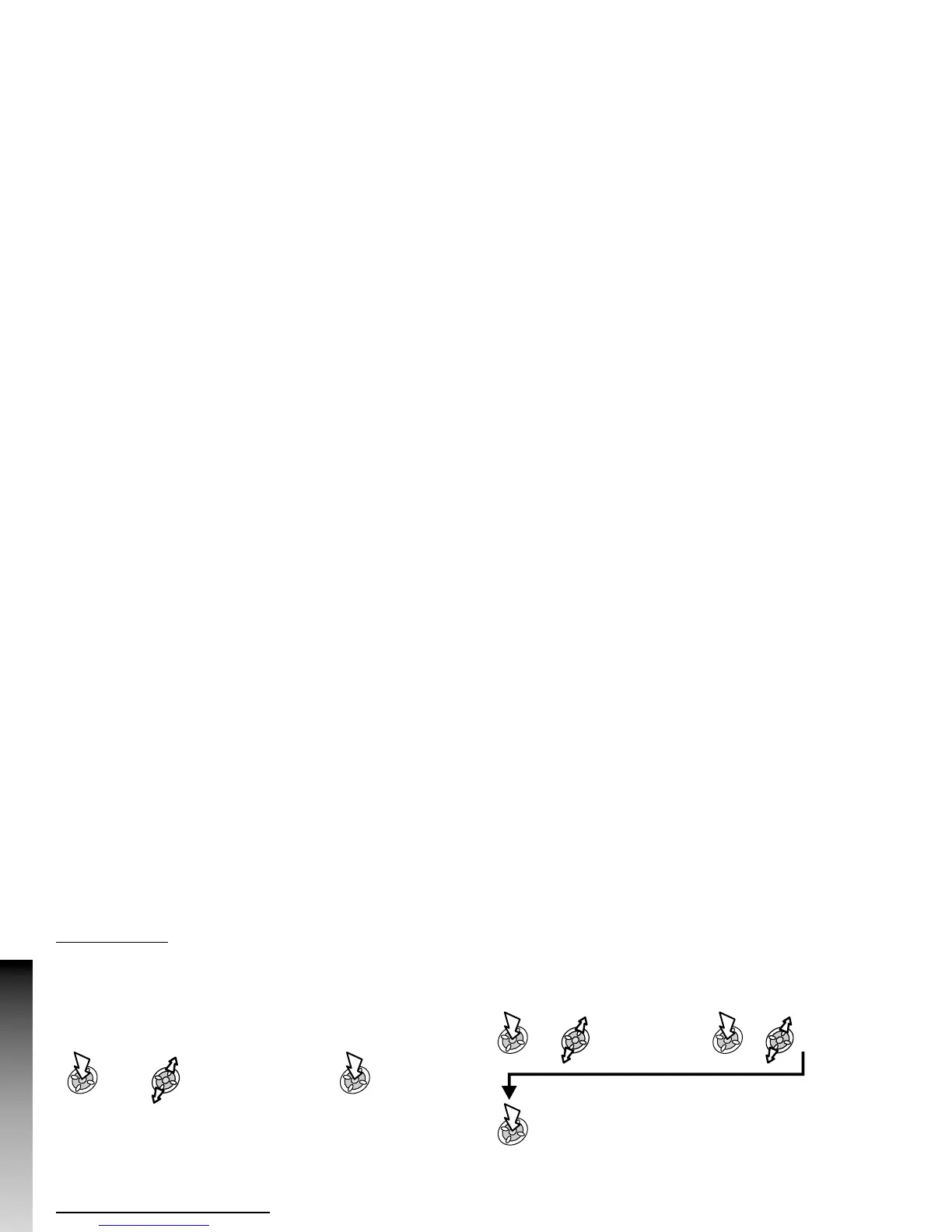Download Logo
Logos may be downloaded from the Internet, details of this
service are available on our website:
http://www.panasonicbox.com
When a message has been received containing a Logo:
Select picture location
x2
The Logo is now stored and can be selected as Wall Paper
from the Personalise menu or as a picture for the Alert Profile
set up.
Disabling/Enabling all Tones
From Idle mode:
Personalise >
Sounds >
All Tones
Select Off
or On
When Idle is resumed the silent indicator icon ([) will be
displayed
Setting the Backlight Time
From Idle mode:
Personalise >
Display
Settings >
Backlight Time
Cycle through
available
times
To select desired time
Changing the Language
It is possible to change the language that the phone uses for
either display messages and/or text entry.(R)
From Idle mode:
Personalise >
Language
Select Display
Language OR
Tegic Language
(text entry)
Select
language
34
Personalising your Phone
Personalising your PhonePersonalising your Phone