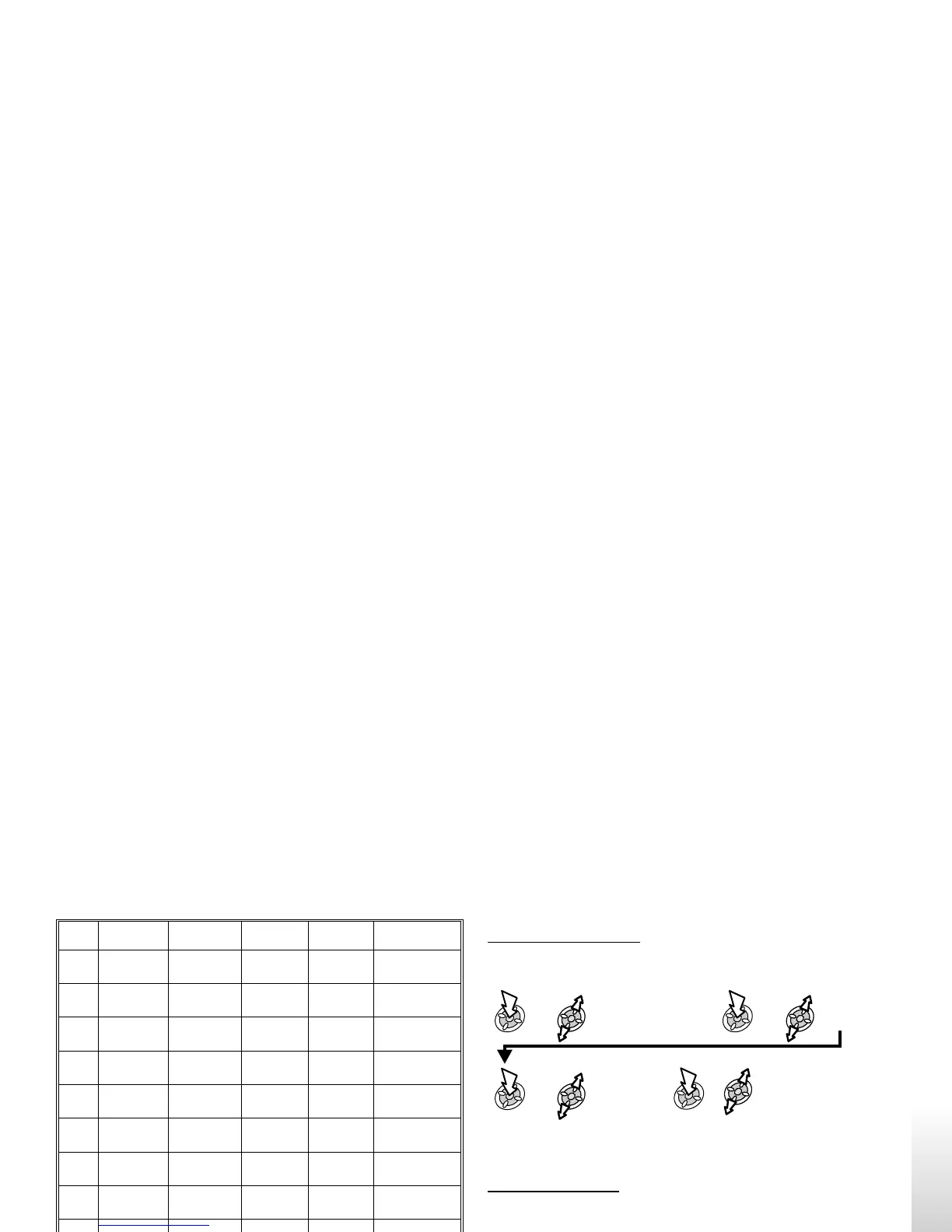Key 1st press 2nd press 3rd press 4th press 5th press
1
C
2
C
3
C
4
C
1
2
D
2
D
3
D
4
D
1
3
E
2
E
3
E
4
E
1
4
F
2
F
3
F
4
F
1
5
G
2
G
3
G
4
G
1
6
A
2
A
3
A
4
A
1
7
B
2
B
3
B
4
B
1
8
9
0
Rest
*
1/8 1/4 1/2 1/1 1/6
#
Sharp
Editing your Melody
Once the ringtone has been saved:
Personalise >
Sounds >
Melody Composer Edit
Sound Select required
Melody
Use the relevant keys to insert new notes/rests
Download Melody
Melodies may be downloaded from the Internet, details of this
service are available on our website:
http://www.panasonicbox.com
When a message has been received containing a melody:
Select
Message
location
x2
The ringtone is now stored and can be selected as a
pre-defined melody.
Note: Downloaded melodies will be stored in the data folder
Personalising your Phone
33
Personalising your PhonePersonalising your Phone