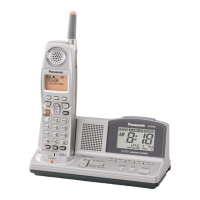Do you have a question about the Panasonic EB-TX210ASG and is the answer not in the manual?
Provides comprehensive instructions for all phone features, from making calls to troubleshooting.
Explains icons indicating critical and time-saving information throughout the manual.
Covers precautions for handling batteries to prevent damage, injury, or burns.
Lists general safety guidelines for phone operation and service limitations.
Instructions for making emergency calls and notes on service availability.
Details government requirements and SAR values for RF exposure.
Advises on safe body-worn use, antenna care, and driving precautions.
Discusses potential interference with devices and rules for aircraft use.
Precautions for using the phone in hazardous areas and vehicles.
Instructions for attaching and charging the phone battery.
Details talk time, standby time, and charge time for battery models.
Overview of phone components, display icons, and keypad.
Guide to moving through menus and using shortcut keys.
Step-by-step process to set phone date, time, and ring alerts.
Instructions for connecting and using the handsfree headset.
Steps for powering on the phone and initiating/receiving calls.
Controls for voice volume, displaying own number, and muting.
Using the scratchpad for numbers and operating speakerphone.
Managing unanswered calls and accessing voice mail.
Redialing recent calls and setting vibration alerts.
Explains Letter Entry (ABC), Word Entry (T9), NUM, and SYM modes.
Reference for characters associated with each keypad key.
Steps to add new contacts with details like name and number.
Methods for dialing contacts using Super Speed Dialing and Speed Dialing.
Managing existing contact information in the phonebook.
Setting search methods and reviewing own phone numbers.
Viewing and managing call logs and call timer settings.
Customizing ring volumes, key volumes, and message alerts.
Configuring backlight, contrast, date, time, and alarms.
Setting up phone locks, call restrictions, and changing lock codes.
Locking and unlocking the phone's keypad to prevent accidental presses.
Using Caller ID to see incoming numbers and Call Waiting during calls.
Reading, creating, sending, and managing text messages.
Accessing voice mail and configuring system settings like privacy.
How the phone searches for networks and sets service priority.
FDA report on mobile phone safety and RF exposure concerns.
Details the FDA's authority and research into phone safety.
Steps for concerned users and links for further information.
Troubleshooting common phone issues and their resolutions.
Technical details including sizes, weight, and RF output.
Details on standard and extended batteries for EB-TX210/EB-TX220.
Lists AC adapters, DC adapters, data cables, and chargers.
Components of handsfree car mounting kits.