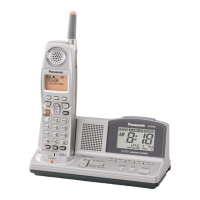Chapter 7
68 Subscriber Features
Reply to a Text Message
(Inbox Only)
(Continued from step 5 under “Reading New Text
Messages”.)
6
Enter your message.
7
Press (OK).
8
The destination is automatically displayed. Edit the
destination, if necessary.
9
Press and (YES) to send the message.
• The outbox holds up to 20 unsent messages. If the
outbox is full, delete or send an outbox message to
make more room in the outbox.
Forward a Text Message
(Continued from step 5 under “Reading New Text
Messages”.)
6
Press or to scroll to the destination source list.
7
Press (OK).
8
Enter the destination.
9
Press (OK).
• The message can be edited by pressing or .
10
Press and (YES) to send the message.
Edit a Text Message
(Outbox Only)
You can edit the destination or the messages in the
outbox.
(Continued from step 5 under “Reading New Text
Messages”.)
6
Follow the screen prompts.
• For additional information about text entry, see “Text
Entry Operations”, Chapter 4.

