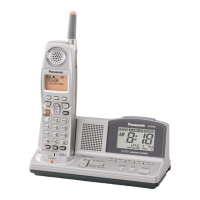Chapter 6
Advanced Operations 61
If Incoming Lock is Selected
(Continued from step 4 under “Call Lock”.)
• The current setting is displayed with an asterisk ( ).
• You have the option of unlocking or locking all
incoming calls.
5
To change the setting, scroll to the other option. Press
(OK).
6
Enter the lock code, and press (OK).
• The display confirms the new setting.
7
Press any key or wait 3 seconds to return to standby.
Call Waiting will not function when
Incoming Lock
is
On.
If Outgoing Lock is Selected
(Continued from step 4 under “Call Lock”.)
You may lock and unlock all outgoing calls, or you may
prevent calls from being placed other than using numbers
stored in the Phonebook. This feature also lets you limit
the number of digits dialed from your phone.
• The current setting is displayed with an asterisk ( ).
• You have the option of selecting
Unlock
,
All Calls
,
Phonebook
, or
Digit Limit
.
5
To change the setting, scroll to the desired option and
press (OK).

