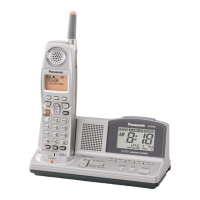Chapter 2
8 Getting Started
3
Slide the battery release latch all the way to the left.
4
Insert bottom edge of battery into battery pocket, then lower
the top edge of the battery toward the phone until the battery
lies flat.
5
Slide the battery release latch to the far right until it clicks into
place. The battery cover will not slide into place if the latch is
incorrectly positioned.
6
Slide battery cover onto phone until it clicks into place.

