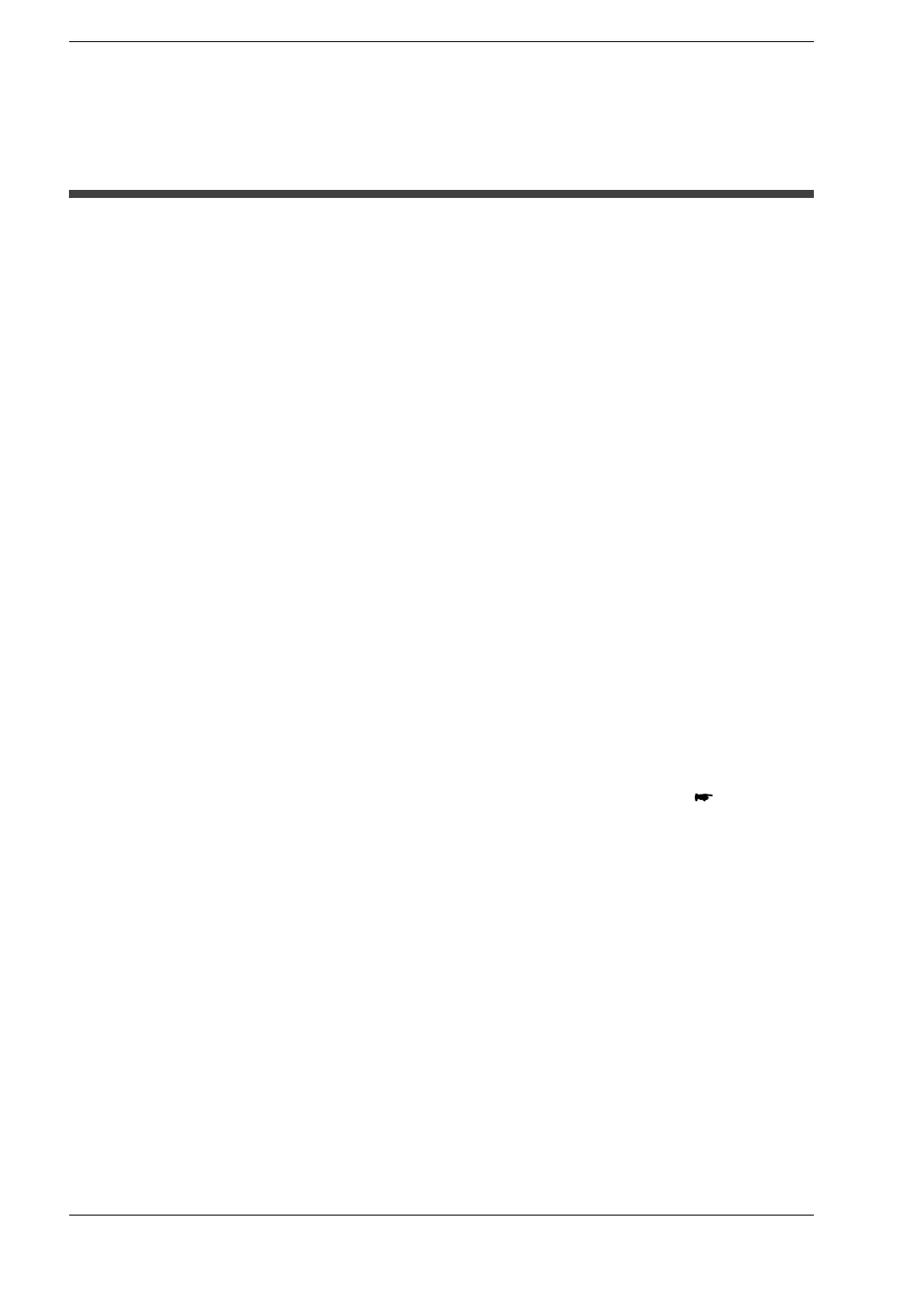Precautions Concerning Compatibility with the FP3
FP2 Serial Data Unit
v
Precautions Concerning Compatibility with
the FP3
Hardware compatibility
Please be aware that the following items are different for the FP2 and FP3 Serial Data
Units.
The DIP switch settings are different.
With the FP2 Serial Data Unit, the contents that can be set with the DIP switches are
limited to the transmission speed and data length. The settings for the parity, stop bit
length, and the start code/end code, as well as the control signal CS / CD effective/valid
settings, are fixed in the initial status, but can be changed by writing different values to
the shared memory.
There is no external reset switch.
The FP2 Serial Data Unit has no reset switch.
Both are connected to serial devices in the same way.
The specifications for the RS232C interface on the FP2 Serial Data Unit are the same
as those of the FP3.
Software compatibility
The FP2 and FP3 Serial Data Units are compatible in terms of software.
Program operations are mostly the same.
With the FP2, operations such as I/O allocations, shared memory addresses, and
access to reading and writing data are the same as with the FP3. Most of the programs
can be used on both models.
next page