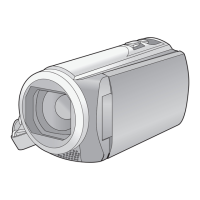- 9 -
/
25 Lens cover opening/closing switch
When not using the unit, close the lens cover to
protect the lens.
≥ Slide the opening/closing switch to open/
close the cover.
26 Lens cover
27 Lens
28 Internal stereo microphones
//
29 Wi-Fi button [Wi-Fi]
(l 129, 135, 138, 144, 146, 150, 165, 168)
30 Wi-Fi Transmitter (l 128)
31 NFC touch area [ ] (l 131, 139)
HC-V250 HC-V230
26
27
28
25

