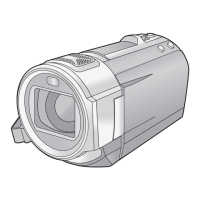What does it mean if scenes/still pictures cannot be played back on my Panasonic Camcorder?
- DDr. Christina DennisSep 5, 2025
Any scenes/still pictures where the thumbnails are displayed as cannot be played back on your Panasonic Camcorder.

What does it mean if scenes/still pictures cannot be played back on my Panasonic Camcorder?
Any scenes/still pictures where the thumbnails are displayed as cannot be played back on your Panasonic Camcorder.
What to do when an error message appears on the PC when the USB cable is disconnected from my Panasonic Camcorder?
To safely disconnect the USB cable from your Panasonic Camcorder and avoid error messages on your PC, double-click the icon in the task tray and follow the on-screen instructions.
Why can't I see the PDF operating instructions for HD Writer AE 5.1?
To view the PDF operating instructions for HD Writer AE 5.1, you need Adobe Acrobat Reader 5.0 or later, or Adobe Reader 7.0 or later.
How to troubleshoot if I cannot operate my Panasonic HC-V750 from a smartphone using [Remote Ctrl]?
To operate your Panasonic Camcorder from a smartphone using [Remote Ctrl], install the smartphone app “Image App” on your smartphone.
What to do if my Panasonic Camcorder displays “ERROR OCCURRED. PLEASE TURN UNIT OFF, THEN TURN ON AGAIN.”?
If your Panasonic Camcorder displays the message “ERROR OCCURRED. PLEASE TURN UNIT OFF, THEN TURN ON AGAIN,” the unit has automatically detected an error. You should restart the unit by turning it off and on again. If the error message continues to appear after restarting, repair is needed. Contact the dealer from whom you purchased the unit, and do not attempt to repair it yourself.
Why does my Panasonic HC-V750 arbitrarily stop recording?
If your Panasonic Camcorder arbitrarily stops recording, ensure you are using an SD card suitable for motion picture recording. The recordable time may have shortened due to the deterioration of the data writing speed or repeated recording and deletion. Format the SD card using the unit. If [AGS] is [ON], record in the normal horizontal position or set [AGS] to [OFF].
Step-by-step guide for inserting and removing the camera's battery.
Lists compatible SD, SDHC, and SDXC memory card types and speed requirements.
Details how to switch between Recording and Playback modes using the recording/playback button.
Explains how to switch between motion and still picture recording modes via the touch screen.
Guides the user through setting the date, time, and world time on the camera.
Details how to adjust picture quality settings like sharpness, color, and exposure using the Multi Manual Dial.
Explains how to delete the currently playing scene or still picture.
Explains how to delete scenes or still pictures from the thumbnail view.
Outlines preparations and requirements for using a USB HDD for data transfer.
Guides on installing the smartphone app and checking device compatibility for Link to Cell.
Guides on checking access points, installing the app, and setting up Wi-Fi for Baby Monitor.
Guides on checking access points, installing the app, and setting up Wi-Fi for Home Cam.
Guides on checking access points, DLNA compatibility, and setting up Wi-Fi for DLNA Play.
Guides on checking access points and connecting PC to Wi-Fi for file transfer.
Details the system requirements (OS, CPU, RAM, Display) for HD Writer AE 5.1.
Guides on copying still pictures from the unit to a Mac using drag-and-drop.
Details indications shown on the screen during motion and still picture recording modes.
Addresses power-related problems like unit not turning on or battery issues.
Guides on connecting the camera unit to the optional Remote Pan Tilt Cradle.