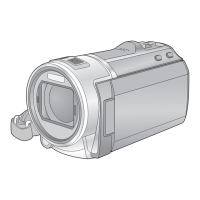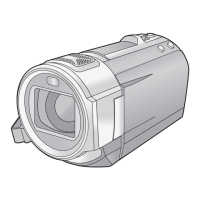- 96 -
∫ To set the music
1 Touch [Music].
2 Touch the desired sound.
≥ When [NO MUSIC] is selected, the audio recorded at the time of shooting is played back.
≥ [USER BGM] lets you use the music stored on your smartphone. To set [USER BGM], use the
Wi-Fi function [Remote Ctrl] and create Highlight Playback from the smartphone app “Image
App”. The music data will be saved in this unit as [USER BGM].
≥ Only one track can be saved in this unit as music data for [USER BGM]. Each time you create
Highlight Playback using the “Image App”, music data will be replaced.
≥ For information on the file format and playback time of music data that can be used as [USER
BGM], refer to the “Image App”.
≥
To delete the music data saved as [USER BGM] in this unit, perform [DELETE USER BGM]. (
l
36)
(To test the music audio)
Touch [START].
≥ Touch the other music option to change the music to be tested.
≥ When you touch [STOP], the music playback stops.
3 Touch [ENTER].
∫ To save a manually-edited scene
You can save manually edited scenes as a single scene.
The recorded scenes can be saved in the SD card.
1 Stop the playback of a manually-edited scene or wait until the playback is
finished.
2 Touch [SAVE].
3 Select the format to save.
(When [AVCHD 1920k1080/50i] is selected)
≥ Scenes recorded in 1080/50p are converted to 1080/50i (picture quality [HA] of [REC MODE])
and saved.
≥ Scenes recorded in 1080/50i are recorded in [HA] regardless of [REC MODE] ([PH]/[HA]/[HG]/
[HE]) of a scene.
4 Touch [YES].
≥ If you are using the battery, a message recommending that you use the AC adaptor will be
displayed. To start the saving operation, touch [START].
5 Touch [EXIT].
≥ You can save scenes even when using the battery, but we recommend that you use the AC
adaptor.
≥ Manually-edited scenes recorded as Backup for Twin Camera will be saved as normal AVCHD or
MP4 scenes.
≥ For information on the approximate free space requirements for saving a manually edited scene,
refer to page 94.
[AVCHD 1920k1080/50i]: It will be saved in high-definition image quality.
[MP4 1280k720/25p]:
It will be saved with an image quality, allowing you to upload it on the
Internet in higher image quality. The format supports playback on a PC.
[MP4 640k360/25p]: It will be saved with an image quality, allowing you to upload it on
the Internet faster. The format supports playback on a PC.

