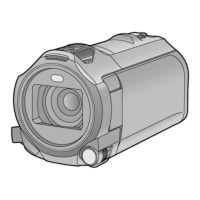- 47 -
2 Rotate the Sub Camera dial to adjust its up/
down angle.
≥ You can adjust the angle up or down to approximately 20e
from the position F.
3 Start recording.
≥ Rotate the Sub Camera to the desired position.
≥ Normally, hold this unit as shown in the illustration when
recording.
∫ Displaying or hiding the Sub Window
Touch .
≥ Each time you touch the icon, you can display or hide the
Sub Window.
≥ When the Sub Window is hidden, the image of the Sub
Camera will not be recorded.
To exit the Twin Camera function
Rotate the Sub Camera to a position in the range
C
(
0
e to approximately
30
e).
≥ It takes some time until the Sub Window appears.
≥ If the Sub Window does not appear, touch or return the Sub Camera to a position in the
range C (0e to approximately 30e) and then rotate it to a position in the range D (approximately
30e to 270e).
≥ The Sub Camera is turned on as long as is displayed.
≥ Depending on recording conditions, the colour balance, brightness and other settings may differ
between the Main Camera and the Sub Camera.
Rotating the Sub Camera dial to the left :
The Sub Camera points down.
Rotating the Sub Camera dial to the right :
The Sub Camera points up.

