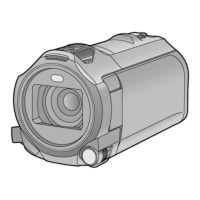- 58 -
1 (When adjusting the brightness)
Touch .
≥ The level of brightness is switched every time you touch the icon.
(Standard) # (Bright) # (Dark)
2 (When adjusting the colour balance)
Touch .
≥ The level of colour balance is switched every time you touch the icon.
(Blue) # (Red) # (Yellow)
3 Start recording.
≥ The sound is monaural.
1 (When adjusting the brightness)
Touch .
≥ The level of brightness is switched every time you touch the icon.
(Standard) # (Bright) # (Dark)
2 Start recording.
≥ Audio cannot be recorded.
[8mm movie]
[Silent movie]
SILN

