24
6.2. Lock Search and Error History Indication
Touch the [ 4 ] of LCD, select Lock search and error history indication.
Operation specifications
Indication contents
1. Main Camera
• Lock search history indication of main camera
Display the main camera system error cord for three histories saved in EEPROM.
• The error cord contents which are displayed
2. Sub Camera (HC-W850/W858/W850M only)
• Lock search history indication of sub camera
Display the sub camera system error cord for three histories saved in EEPROM.
(Display always “--” for no sub camera models.)
• The error cord contents which are displayed
End method of operation
• Touch the [ BAK ] of LCD to exit the lock search and error history indication, and then POWER OFF.
Error code Description
51 Focus control is abnormal
52 Zoom control is abnormal
53 OIS lens control is abnormal
54 Zoom control is abnormal (2)
71 Lens barrier open/close is abnormal
Error code Description
91 Sub camera error
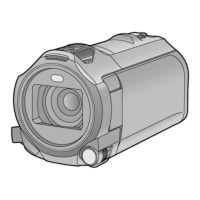
