66
10 Factory Setting
10.1. How To Turn On The Factory Settings?
1. While the power is turned OFF, keep pressing the “Power” button, “Zoom lever” to W side and “Recording/Playback” button for
more than 3 seconds until the top screen of the Service Mode Menu being displayed.
2. Touch the [ 1 ] of LCD.
3. Touch the [ YES ] of LCD.
4. After few seconds “END” is displayed or “ESD NODATA” as “NG” is displayed on LCD monitor. Cutting of battery connection
or AC power supply connection as a completion of the “FACTORY SETTINGS”.
(After recording at least once, even if the physical format of the build-in memory will be performed, “ESD NODATA” as “NG” is
indicated, but “FACTORY SETTINGS” is completed.)
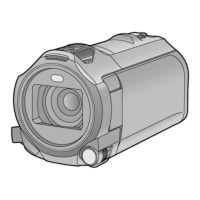
