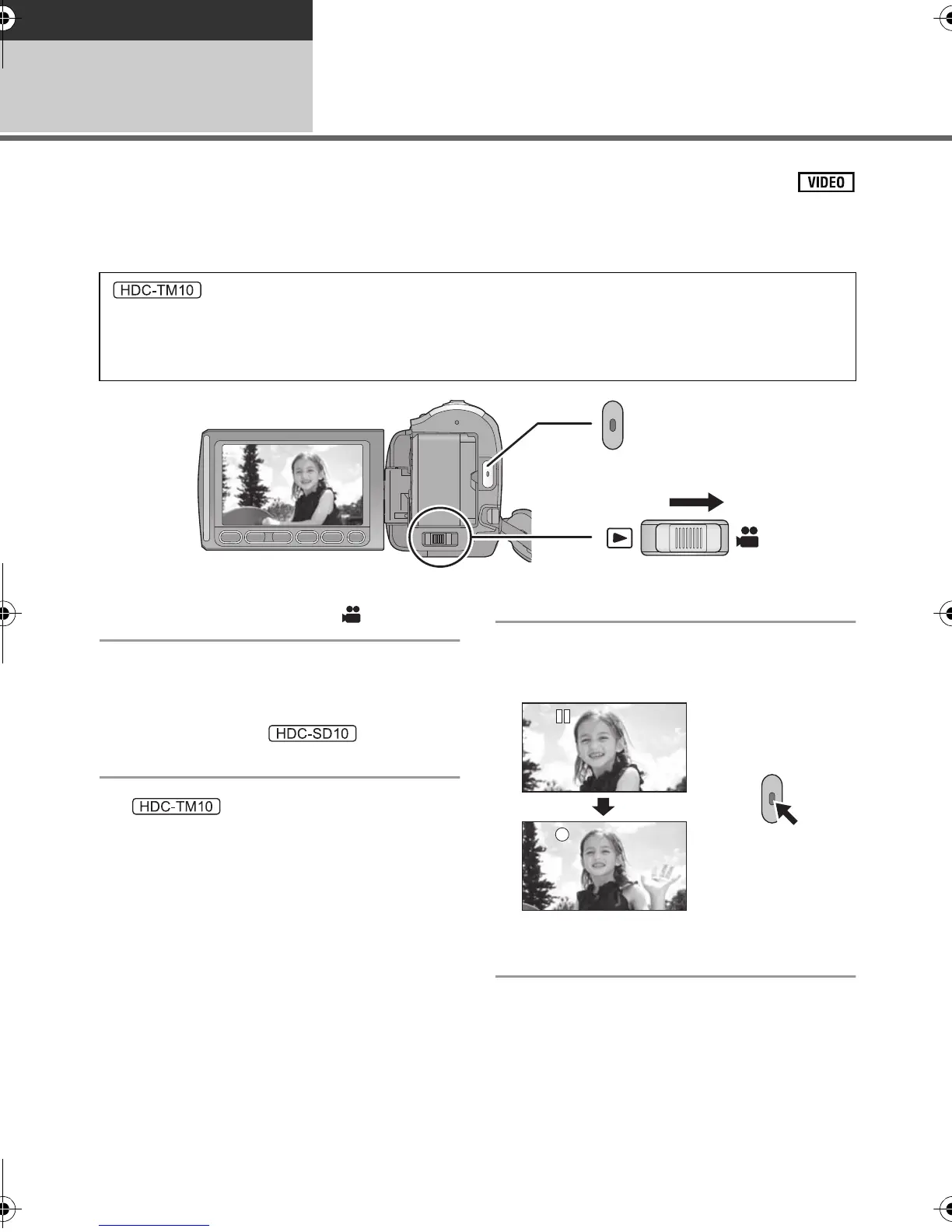42
VQT2D01
Recording
Recording (Basic)
2
Recording motion pictures
This unit records high definition images that are compatible with the AVCHD format.
≥ Use an SD card that can be used for motion picture recording. (l 24)
≥ Open the lens cover before turning on the power. (l 17)
1 Change the mode to .
2 Open the LCD monitor.
You cannot start recording while the LCD
monitor is closed.
≥ For users who have , proceed to
step 4.
3
Select the media to record from
the menu.
Select whether to record motion pictures to
the SD card or the built-in memory.
≥ You cannot set the recording media for motion
pictures and still pictures separately.
4 Press the recording start/stop
button to start recording.
≥ While recording is in progress, the recording
will not stop even if the LCD monitor is closed.
5 Press the recording start/stop
button again to pause recording.
:
∫ When selecting media
Select the menu. (l 29)
[MEDIA SELECT] # [Built-in Memory] or [SD CARD]
HDCSD10&TM10PP-VQT2D01_eng.book 42 ページ 2009年5月18日 月曜日 午前9時36分