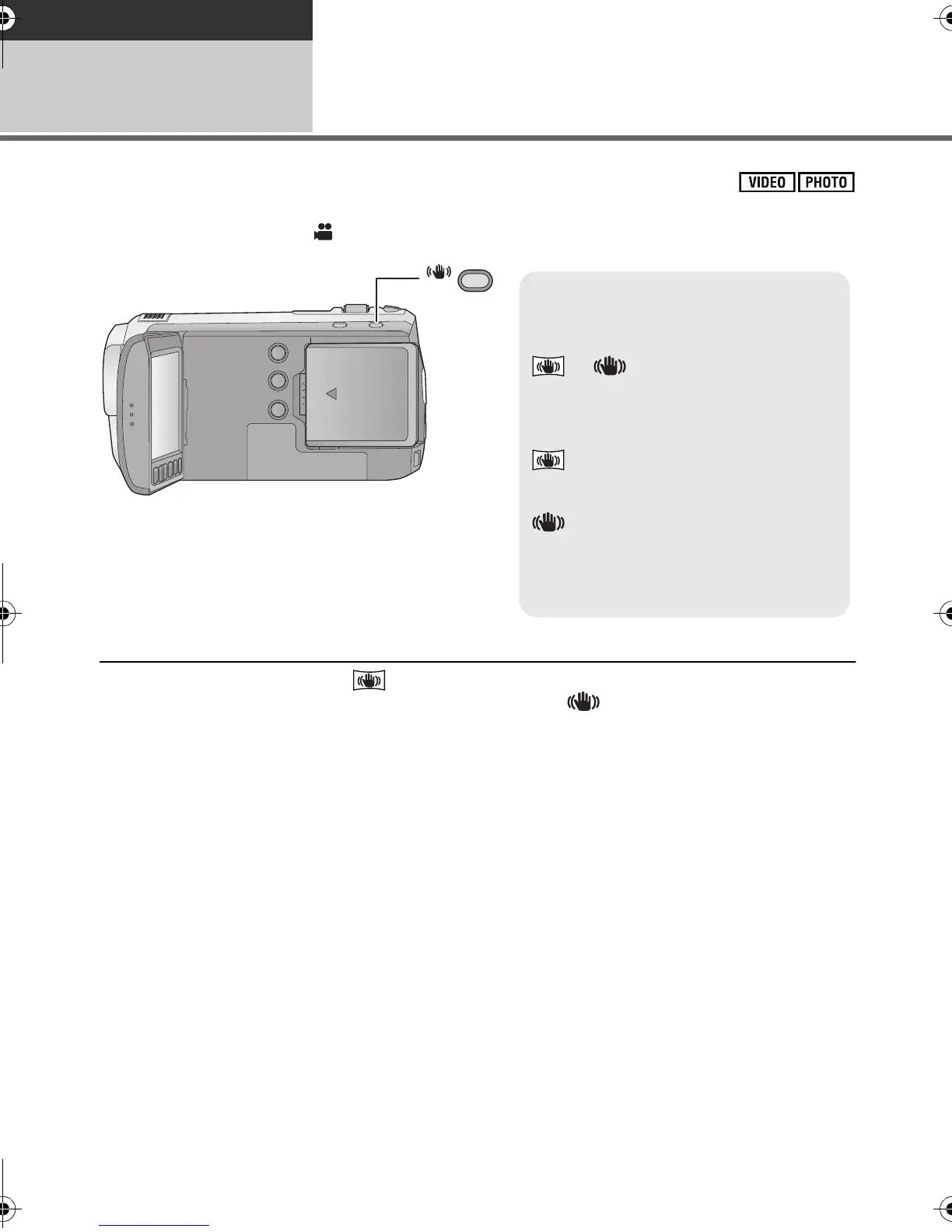50
VQT2D01
Recording
Recording (Basic)
5
Optical image stabilizer
function
Optical image stabilizer can stabilize the image without decreasing the image quality as much.
¬Change the mode to .
≥ This function’s default setting is (Active mode).
≥ When recording using the tripod, it is recommended to set to (ON).
≥ Stabilization may not be possible under strong shaking conditions.
Optical image stabilizer button
Pressing the button changes the
optical image stabilizer setting.
# # OFF
≥ Set the Intelligent Auto mode to off
before setting the Optical Image
Stabilizer function to off.
: Active mode
This setting gives more stabilization and is
suitable for recording when moving.
: ON
This setting is suitable for recording in a
stable state such as scenery.
O.I.S.: Optical Image Stabilizer
HDCSD10&TM10PP-VQT2D01_eng.book 50 ページ 2009年5月18日 月曜日 午前9時36分